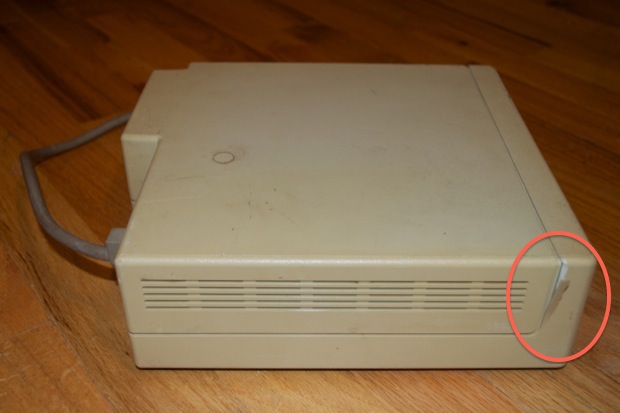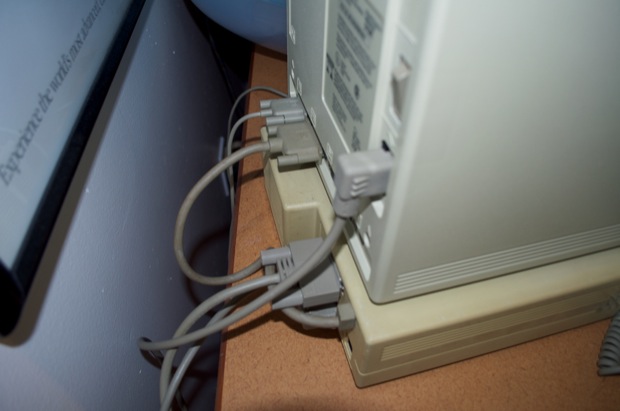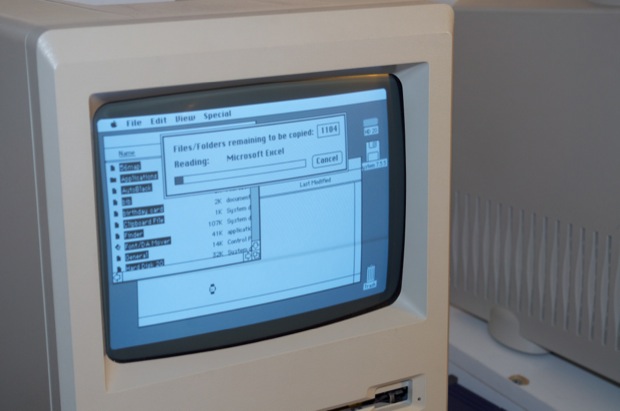Ever since I got my
first 512K a year and a half ago, I’ve been wanting a Hard Disk 20 to go with it. I hadn’t had much luck on eBay despite bidding on a few of them. They’re pretty hard to find and the prices on eBay are usually ridiculous. I’ve seen several of them sell for close to $200. I’ve also seen several posted for $299 and up. Although I don’t know if they actually sold at those prices. It’s just crazy. Half of them aren’t even known to be in a working state or not.
I was very surprised to have won this HD20 for only $45.52. It’s in bad shape as far as cosmetics go, but the user stated that it was in perfect working order and loaded with System 6 when it was taken out of service. I know that means nothing when “taken out of service” usually means “it’s been sitting in the garage for 20 years”. The seller didn’t have a Mac to hook it up to, but he said it did power on when he plugged it in.
Let’s have look at it.
Wow, it’s really discolored. It’s also filthy! You’d think someone could have taken a damp paper towel to it before they mailed out, right? I’ve sold tons of stuff on eBay, but I’ve never put filthy stuff through the mail. I always give it the once-over with a paper towel.

There’s a crack in the side of the case with a splintered piece of plastic sticking out. I might be able to glue it. At least the piece isn’t missing.
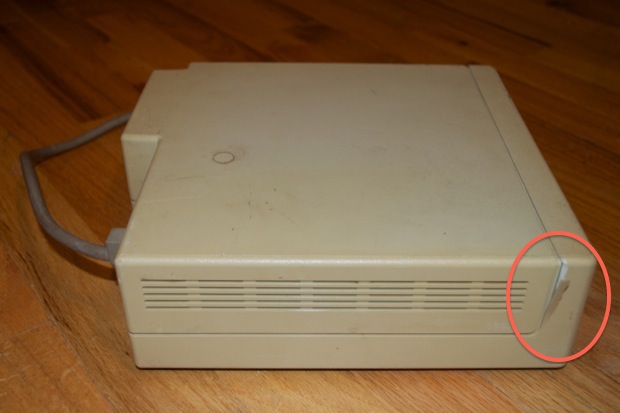
The HD20 has a 19-pin floppy connector on the back so you can daisy chain it with an external 400K drive.


It’s also missing a rubber foot.

Things overheat when they’re dirty. So it makes sense to open it up and clean it out before I turn it on. Who knows how nasty it is on the inside?
Disassembly is a snap. It only takes one screw to take it apart.

Off comes the lid to reveal the innards. Can you believe it used to take all this just to read/write to an external drive? Just think, everything you see there now fits inside an inch long USB drive. Amazing.

Anyway, enough of pointing out how good we have it nowadays. What you see here is the original Rodime 20MB drive. This is no ordinary 20MB hard drive.

The HD20 is basically one giant hack. The whole thing was engineered to trick your Mac into thinking it’s a 20MB floppy drive.

The Macintosh 512K does not have a SCSI port. The only way you could possibly connect an extra drive to it is with the serial or floppy ports. Apple knew the serial port was way too slow and that you’d probably be using it for AppleTalk. So they had to come up with something that would work with the floppy port. So basically, the HD20 is one big floppy drive! Like I said, it’s a hack. But it’s not even a good hack. It would be nice if you could just connect the HD20 to the floppy port and access it. But you can’t. There’s nothing in the 512K’s ROM that’ll make it talk to the HD20. You might as well connect a coffee maker. As far as the 512K is concerned, it might as well be one.
You still have to boot off the 512K’s internal 400K drive with a special HD20 utility. It allows the 512K to startup, switch over to the HD20, and continue to boot off it. Although you can daisy chain another external 400K drive off the HD20, you still need to boot from the internal drive. Which stinks if your internal drive is out of order.
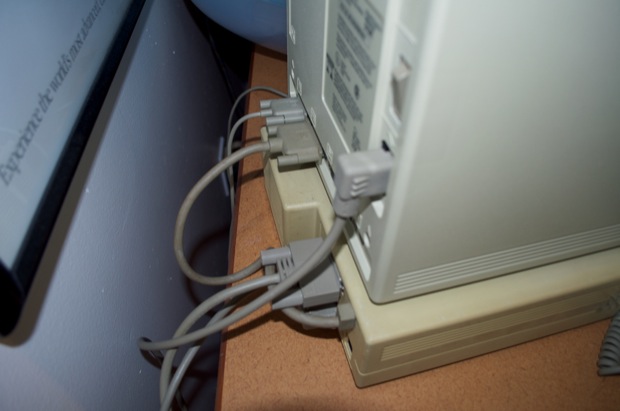
The internals look good, despite needing a good cleaning. I don’t think it’ll catch fire if I plug it in. Let’s give it a go.
Since the internal floppy drives on both my 128K and my 512K are shot, I have to boot both of those machines with an external 400K floppy drive. That’s going to be a problem for the HD20. Just for kicks, I figured I’d try it anyway. I connected the HD20 to my 400K drive and the Mac 512K.

I then popped my HD20 startup disk into the external 400K drive and powered everything on.

I got a green light on the HD20, but the 512K won’t power on. I just got a buzzing sound from the tube. Looks like my 512K finally bit the dust.

I could try it on my 128K, but half the time that machine throws me RAM errors and the internal floppy drive sticks. The 512Ke and Mac Plus have HD20 code built into the ROM, so you don’t need a special boot floppy to get it to work on those machines. Let’s put that to the test. I just want to make sure the drive actually works. I don’t care what machine it’s on!
I connected the HD20 to my Plus and fired away. Happy Mac! That’s good!

It booted right to the Finder. It’s running System 6.0.7. Startup was way slower than a SCSI drive, and as fast as you’d expect a floppy to be. That’s to be expected since it’s practically a giant floppy drive.

There’s a fair amount of applications and a bunch of games on the drive. I copied everything over to a Zip disk so I have a backup of it in the event I decide the wipe the drive.
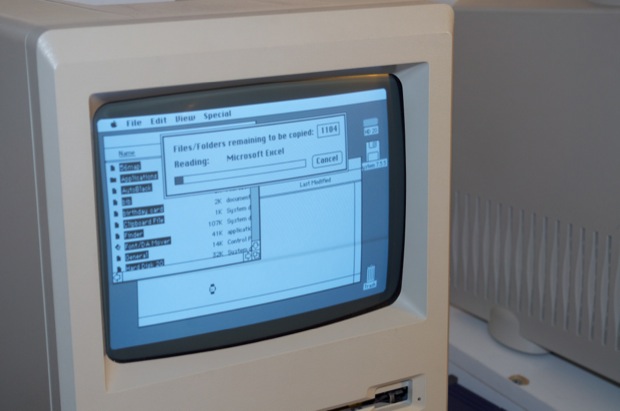
So the drive works. That’s awesome. I just wish my 512K wasn’t on the blink. I guess I’ll have to open it up and see what’s wrong; but that’s for another day!