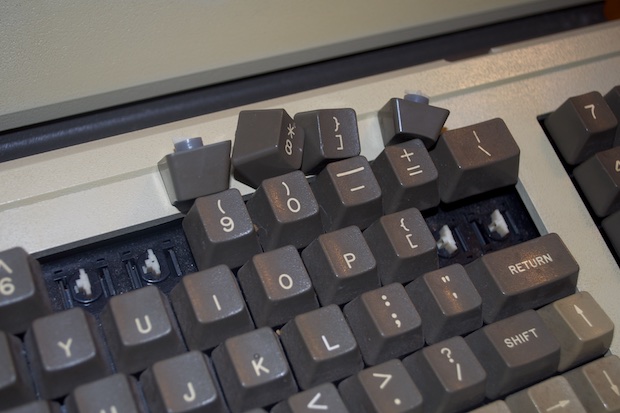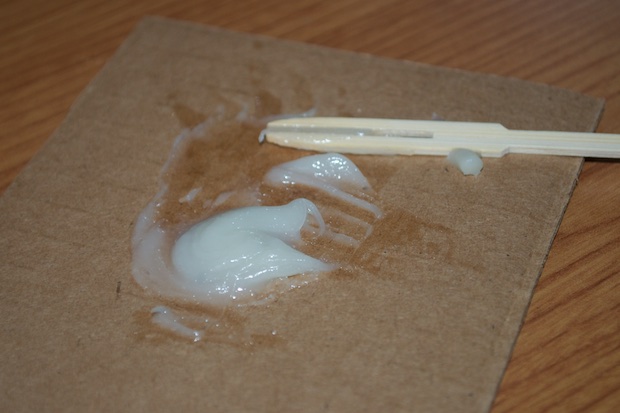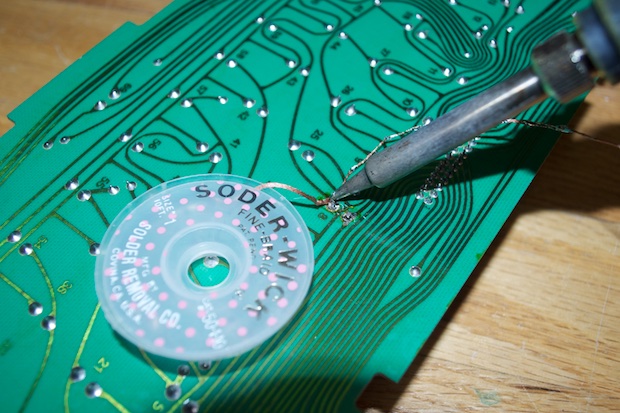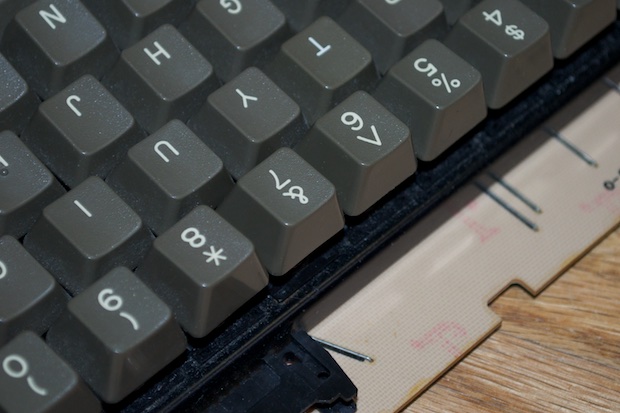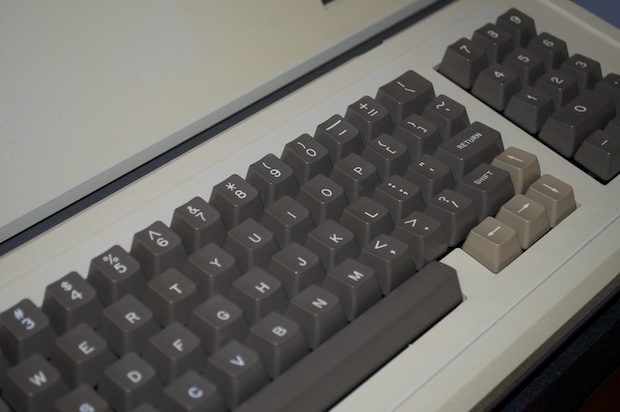Apple /// Keyboard Repair
January 10, 2015 Filed in:
Apple III | RestorationWhen I picked up my
Apple /// a year ago, it was damaged in shipping. Four of the keys were broken off.
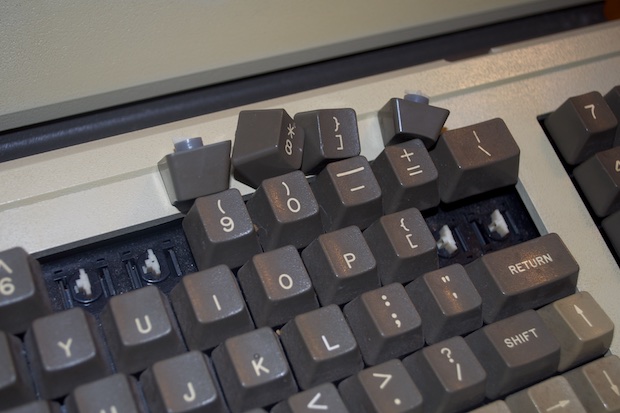
I mixed up some 2-part epoxy…
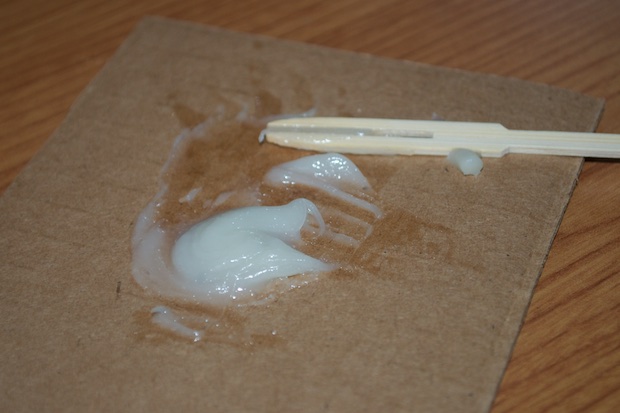
…and glued them back on.

That worked for a year. Unfortunately, while dusting the other day, I broke one off.

Rather than try and glue it again, I figured I'd hop on eBay and see if by some miracle someone was selling replacement keys. Today must be my lucky day! Someone was selling Apple /// keys for $3 bucks a pop. That's a steal!

Let's get to it!
Liberating the keyboard is a matter of taking out 9 screws and popping a ribbon cable.

I used some solder wick to free the key from the PCB.
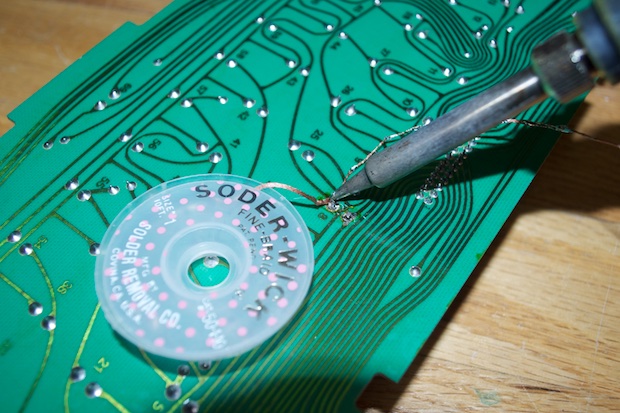
You just have to pinch the side clips and pop it out with a screwdriver.

And there it is. One liberated key.

The new one popped right in. I soldered the two contacts…

…and popped the key on top. Done.
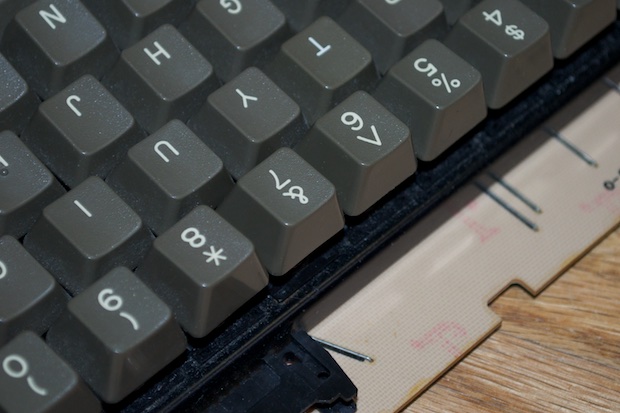
As good as new. I won't bother replacing the other 3 glued keys since they seem to be in there for good. I'll hold off on replacing them unless they become a problem. At least I have the extra keys just in case.
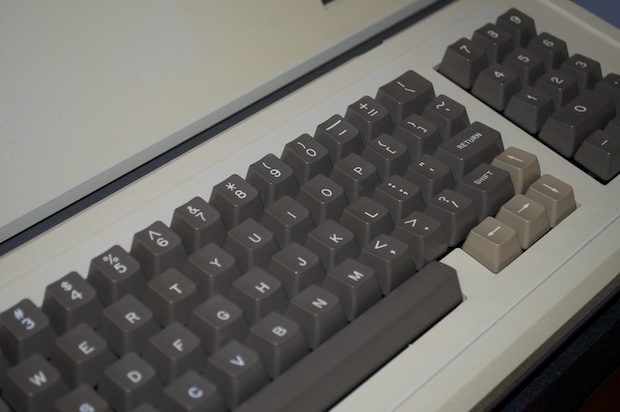
I still haven't verified if this machine even works. The floppy drive doesn't read any disks. Attempting to load an image over serial also fails. I know it's been a year, but I haven't been able to get my hands on a functioning floppy drive. I'm not even sure if it's the drive or the logicboard. I won't know for sure until I rule out the floppy drive. Since ADT Pro failed, I am suspecting that it is indeed a logicboard issue. However, it's even harder to find a spare logicboard. In any case, the keys are fixed. Just because it doesn't work doesn't mean it should look like crap!