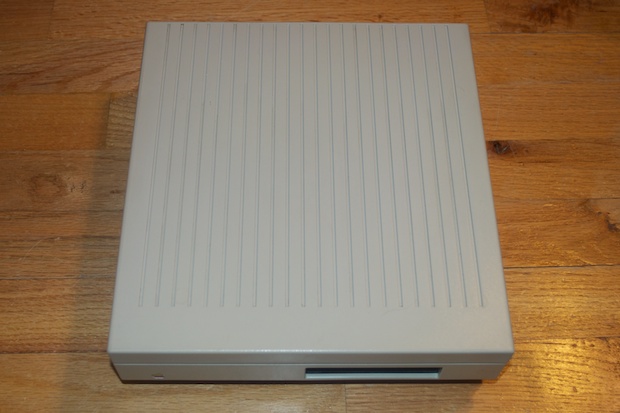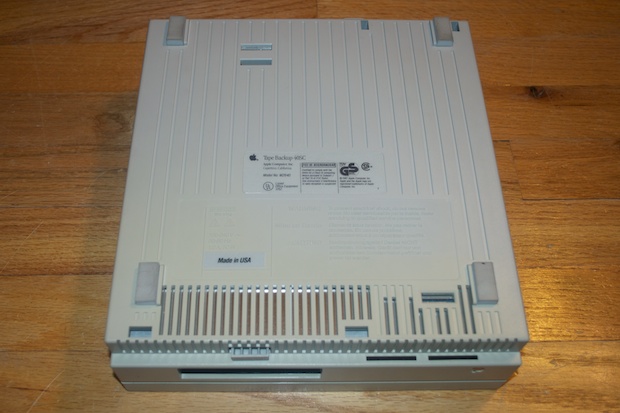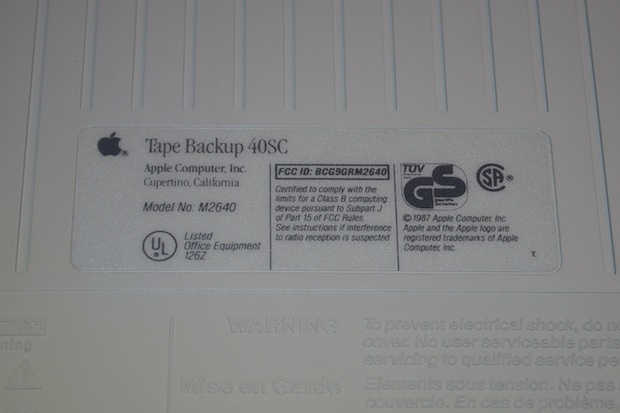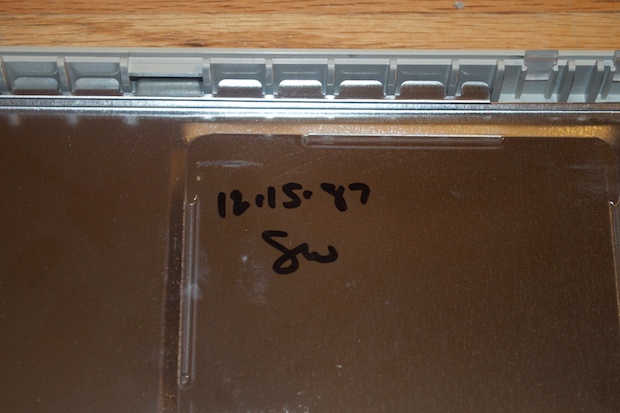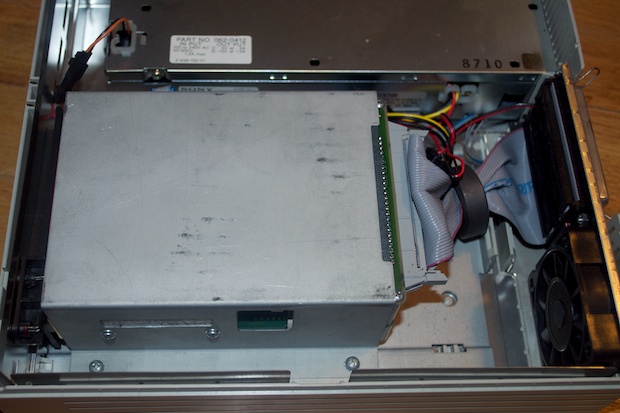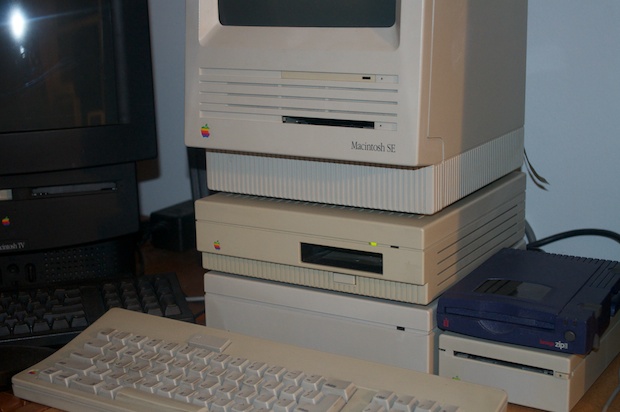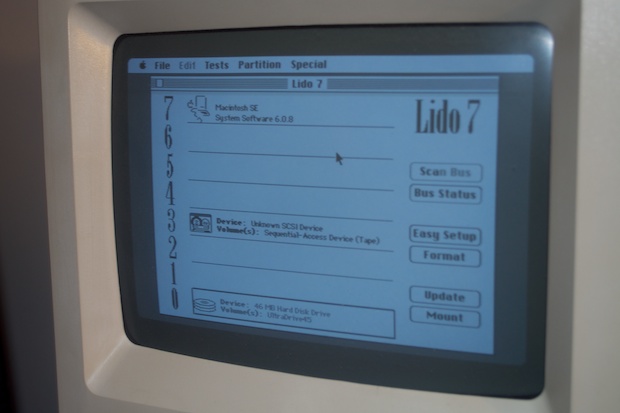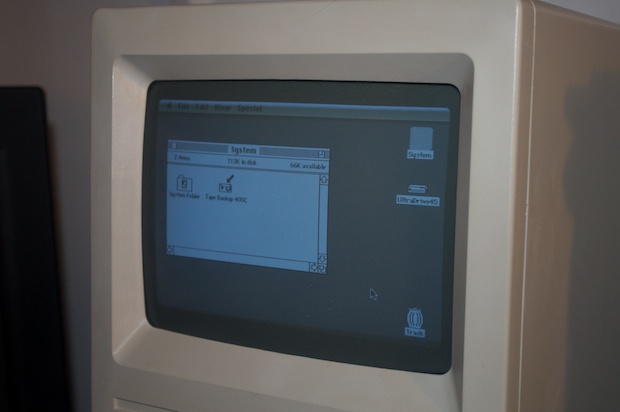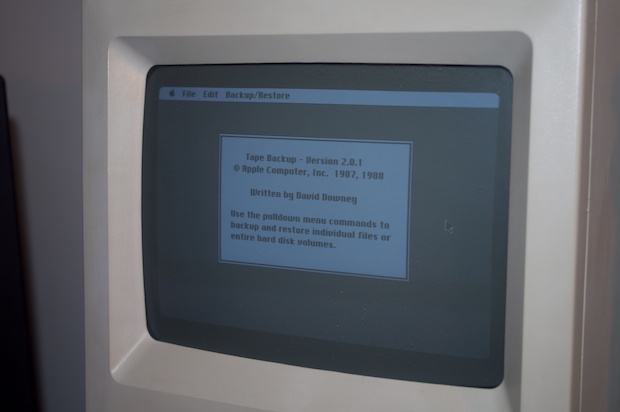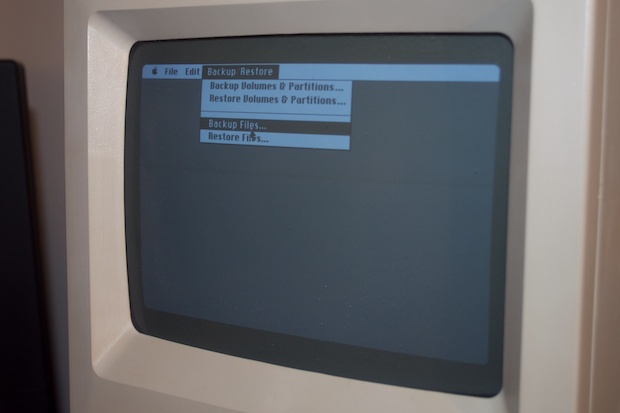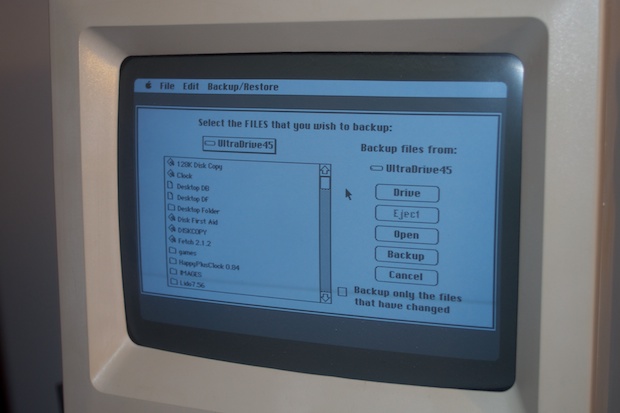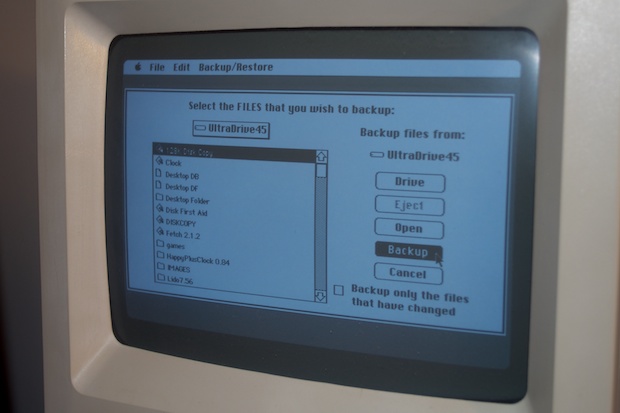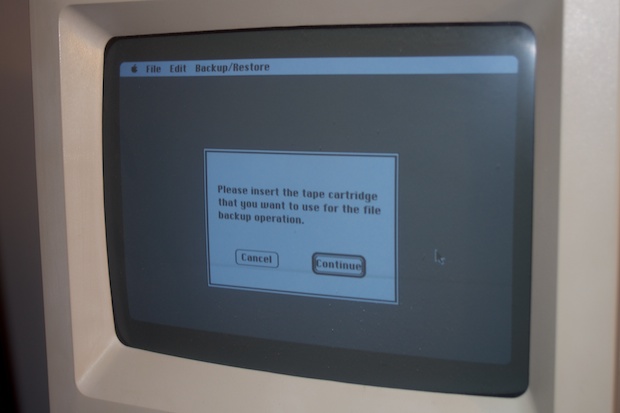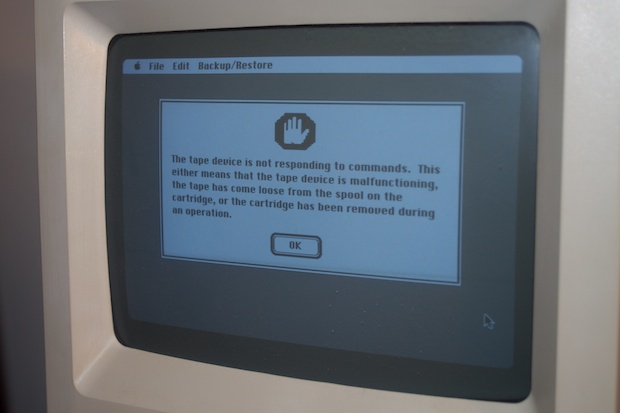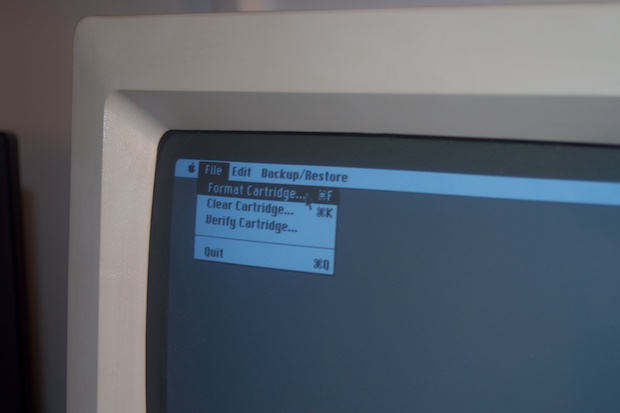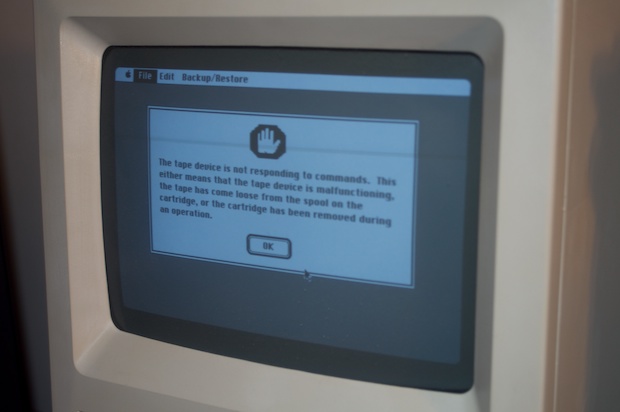This is an Apple Tape Backup 40SC from 1987. You don’t see a lot of these. They must have cost a pretty penny back in the day. I was fortunate enough to score one with a SCSI cable and 2 backup tapes for only $52 bucks.

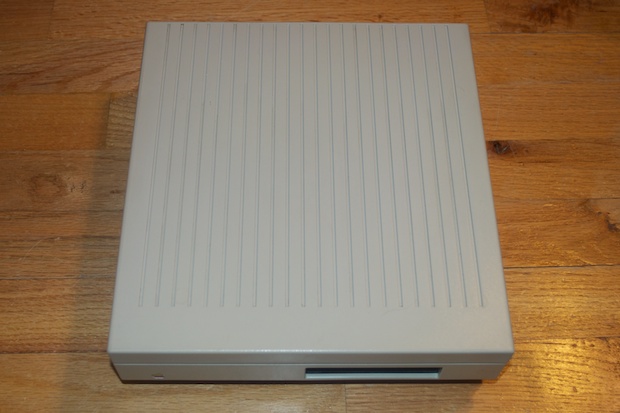



Overall it’s in really nice shape. No scratches, chips, or gouges. Just a little yellowing on the bottom.
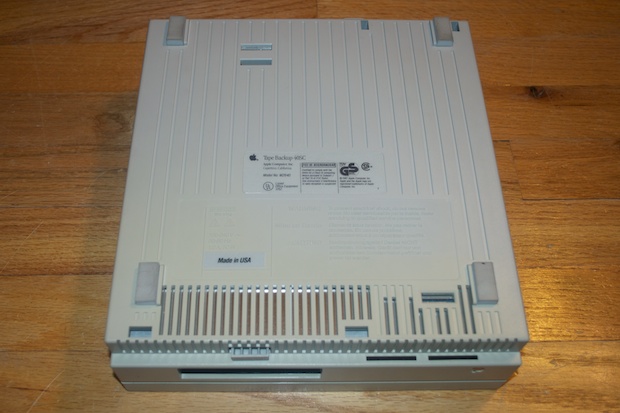
You can see on the bottom that it’s dated 1987.
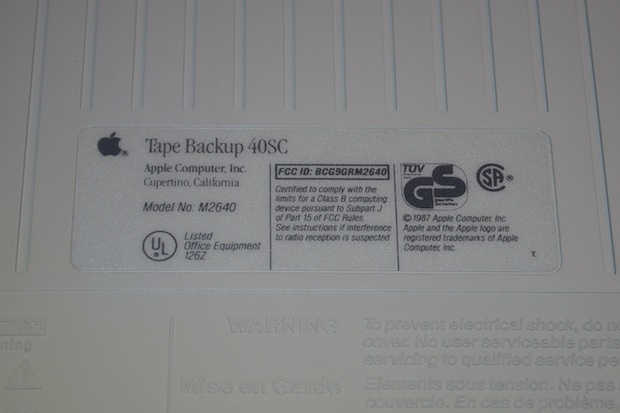
There’s also a signature and date written on the inside; probably from someone at the factory.
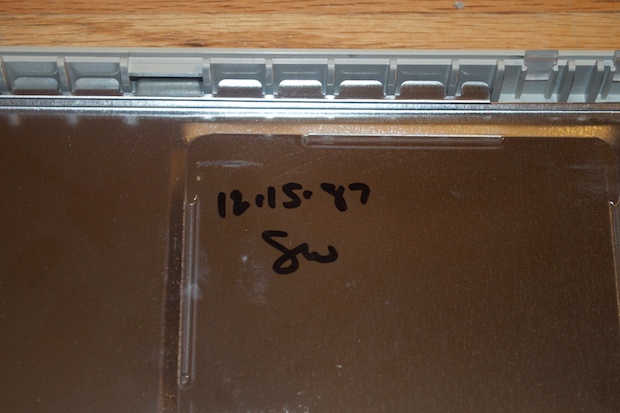
The machine uses DC 2000 tape cartridges. They are pretty cheap nowadays. You can get them on eBay for $5 bucks. I have my fingers crossed that these tapes will work, but most likely they won’t.

For starters, this tape is all chewed up. It looks like it’s flipped. Too bad these guys are riveted together or I’d crack it open and fix it.

This one has a bunch of goop oozing out of it.

I opened up the machine just to have a look.

Not much to see. It looks similar to a SCSI hard drive. It’s basically just a power supply connected to a drive.
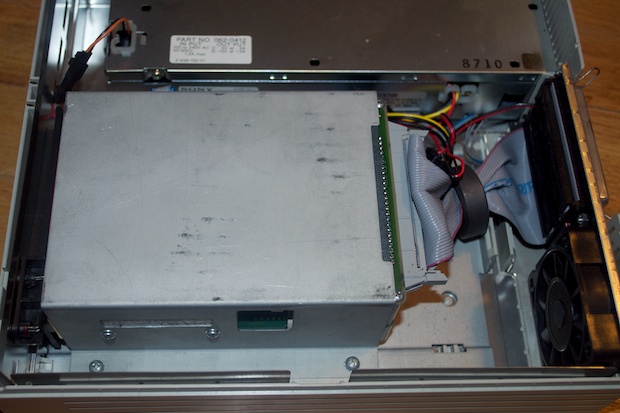
I connected it to my SE and booted it up.
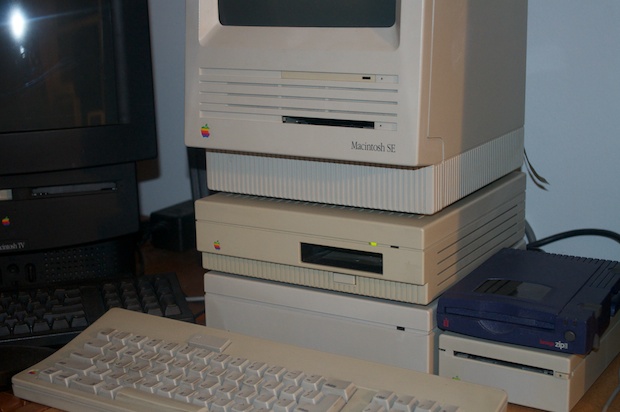
Just to make sure that the cables and device IDs were all playing nicely together, I fired up Lido. All 3 devices showed up exactly where they should.
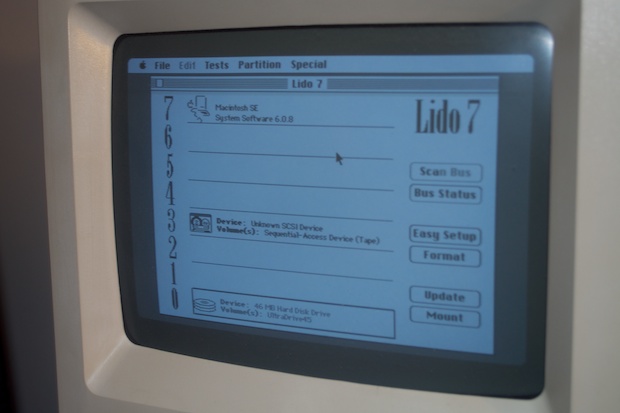
The software that was originally included with the Tape Backup 40SC was called Tape Backup 40SC 2.0.1. Apple pretty much abandoned the drive with System 7, so it’ll only work on something like System 6.0.8.
My SE has System 7 on it, but it’s not a show-stopper. I just booted it up with a System 6.0.8 disk that I had copied Tape Backup 40SC 2.0.1 to.
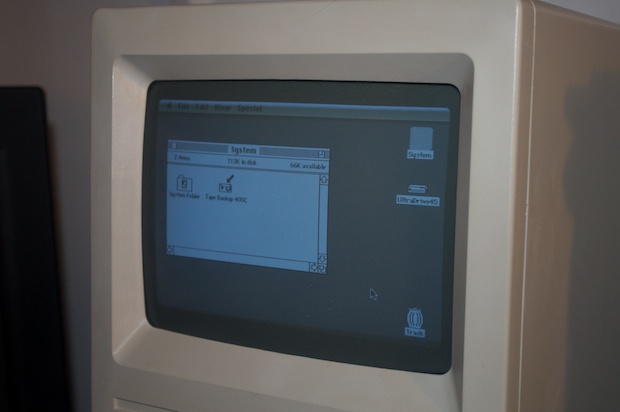
I launched the app and got a splash screen. That’s a good sign because when I tried the app in Mini vMac before writing it to disk, I got a pop up complaining about no drive being detected. So I think I’m off to a good start.
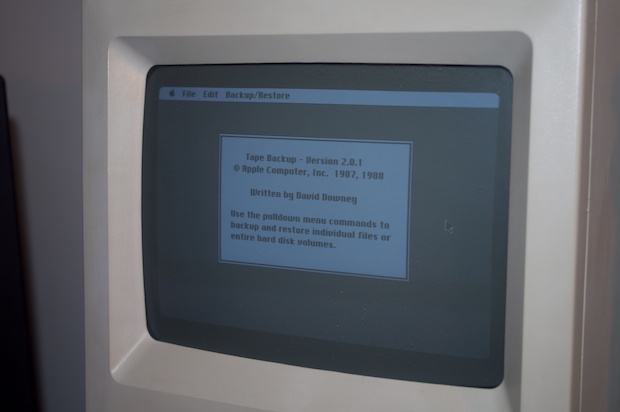
I didn’t want to copy my entire hard drive. That might take forever. I just want to make sure that this thing worked. I selected “Backup Files”.
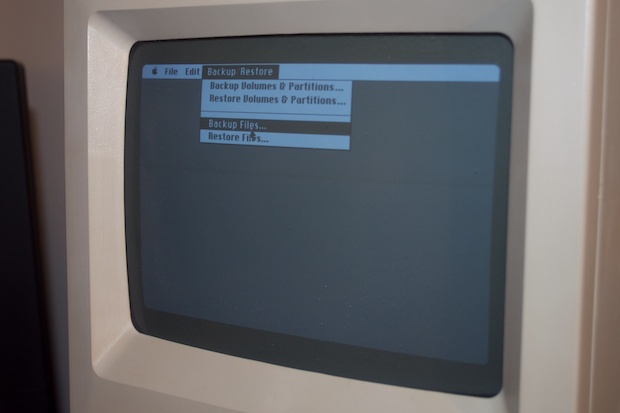
It then popped up another window that let me choose what drive I wanted to select my files from. I navigated to my hard drive...
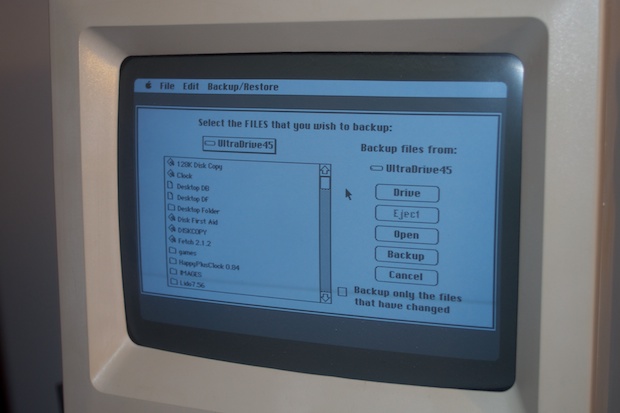
...and selected a file. I then clicked on “Backup”.
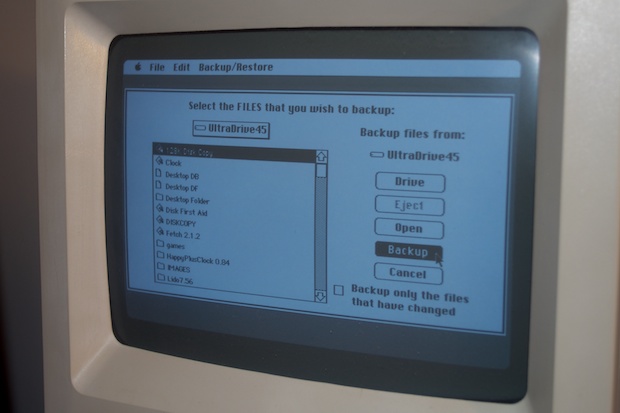
It then asked me to insert a tape.
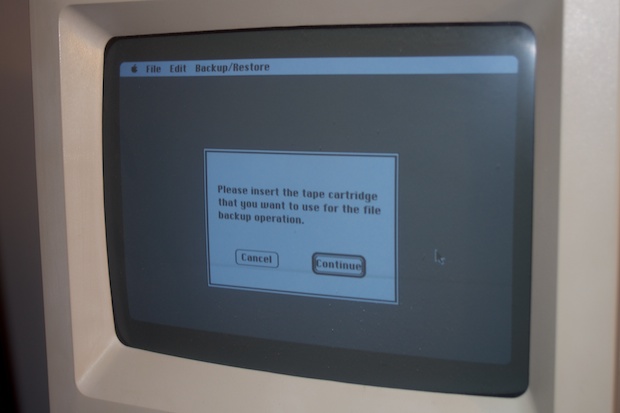
I popped in the one that wasn’t all twisted and crossed my fingers. I then pressed “Continue”. The red light came on for a second, and then just flashed.

I then got an error message stating that “The tape device is not responding to commands...”.
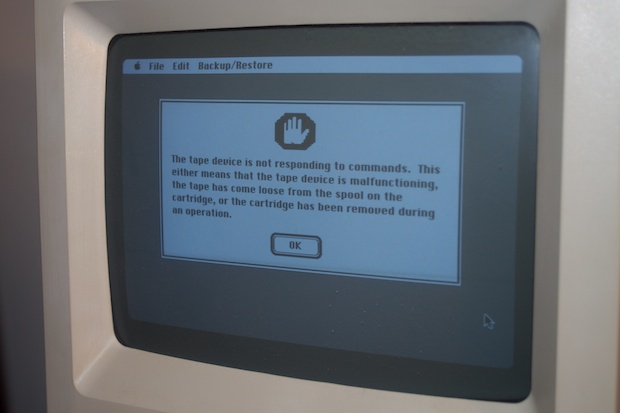
I hope that means it’s just a bad tape, as I suspect. I hopped on eBay and ordered a new one. Thanks to some speedy shipping, I only had to wait a few days for it.

Now that’s what I’m talking about. Nice and clean.

I popped the tape in and selected “Format Cartridge...”.
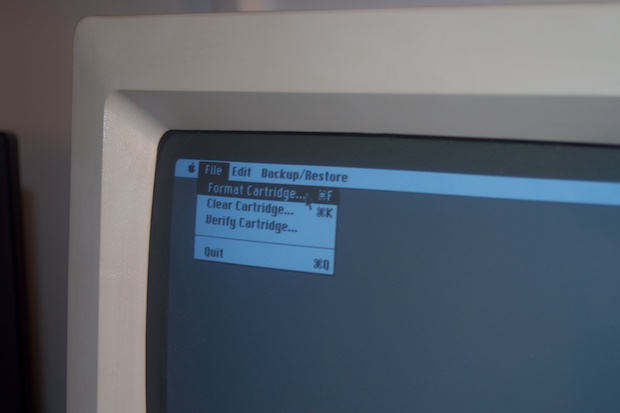
Unfortunately, it was met with the same results. I hope it’s not a mechanical problem. I’ll have to play around with the SCSI chaining and see if that helps. Maybe I’ll remove the 80SC and the Zip drive and see if that improves things.
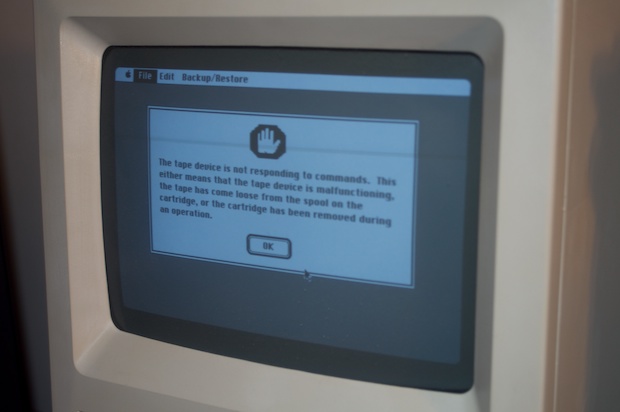
More to come...