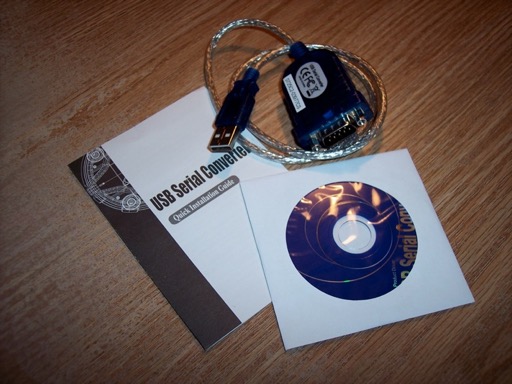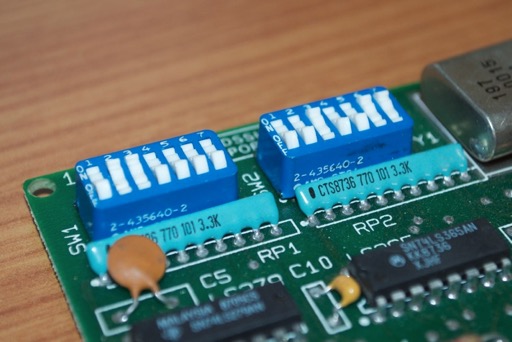Apple II Super Serial Card
March 09, 2012 Filed in:
Apple II | Vintage | Accessories | UpgradesI’m still trying to bridge the gap between the Apple II and my Mac Pro. With this Super Serial Card I’m one step closer.

I thought I had a 25 pin to 9 pin serial cable, but they’re all 9 pin. I have a USB to serial adapter, but that’s no good without a 25 pin adapter. Looks like I’ll need one more thing before I can push a disk image to the Apple II.
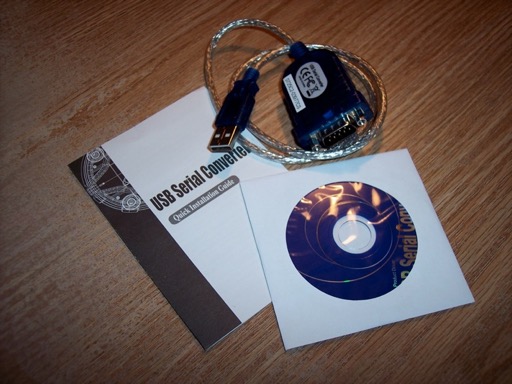
I scored the Super Serial Card for $21.49. The prices on these have really gone up. There were a few auctions for $10 bucks or so, but I kept missing them.
I’m going to use ADTPro to transfer disk images. In order to do so, the card has to be configured properly.
Set the switches:
SW1: 1001111 SW2: 1101100
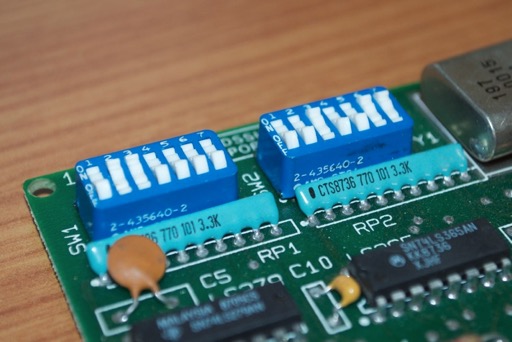
Configure the card block to “Terminal”. If you’re using a null modem cable, point the block the other way.

Pop open the Apple II and install the card in slot 1.

Secure the port with 2 screws and close it up.

And that’s it. Once I get my hands on a 25 to 9 pin serial cable, I think I’ll be good to go.