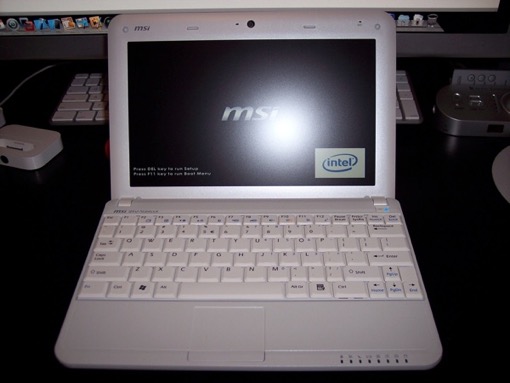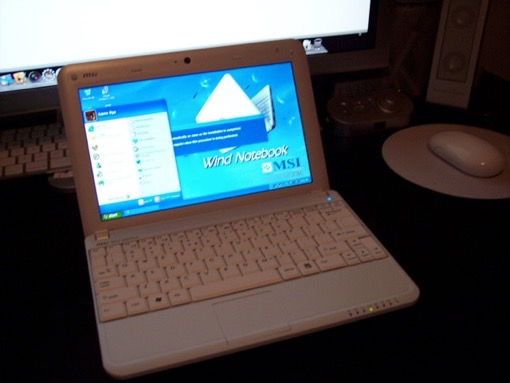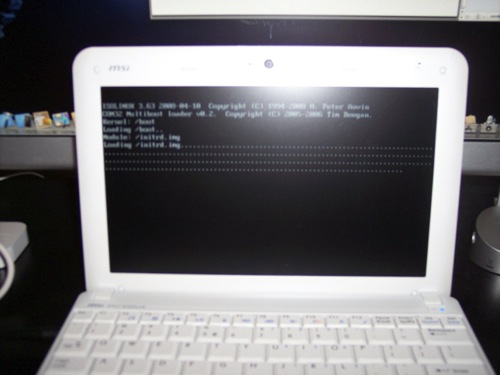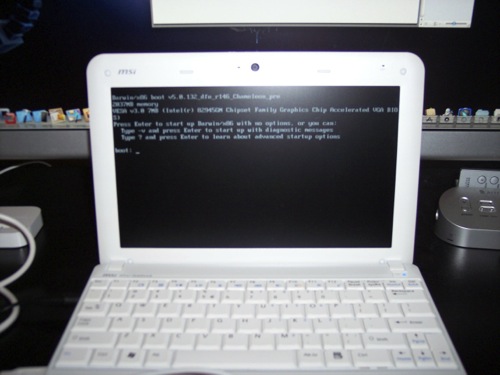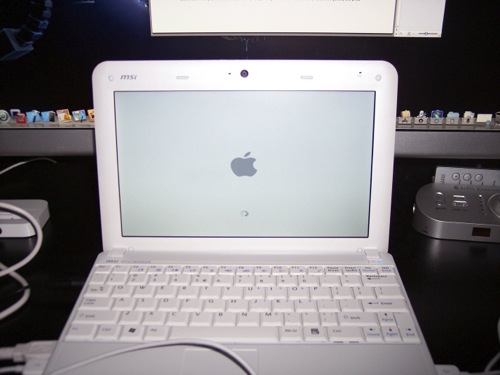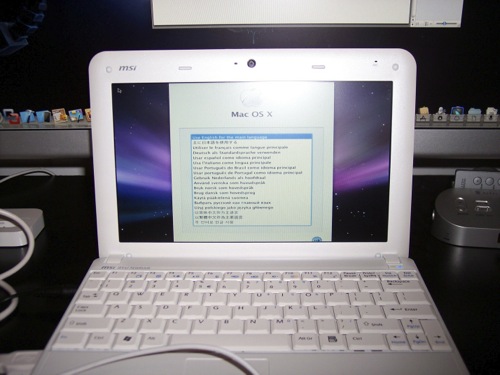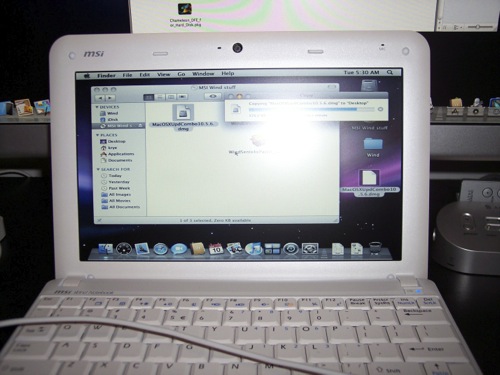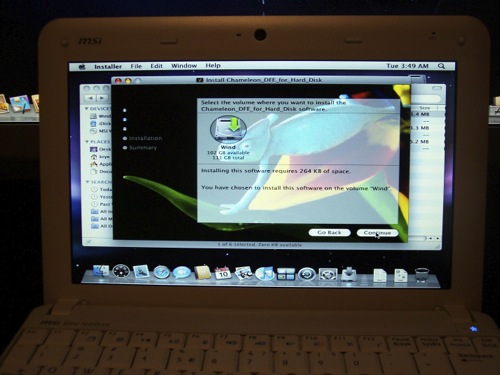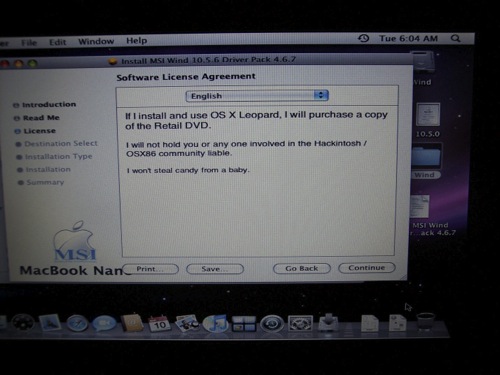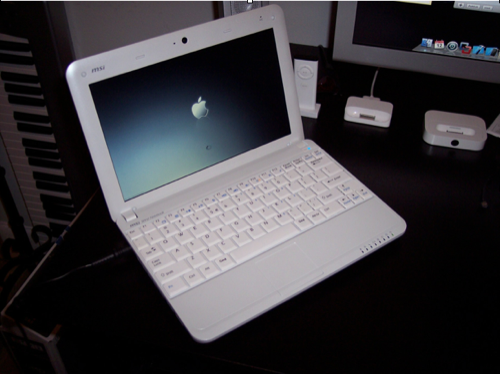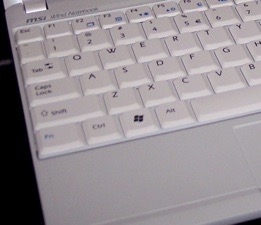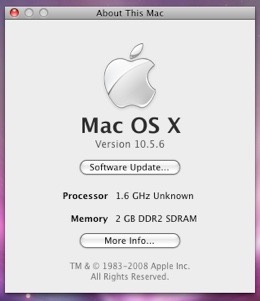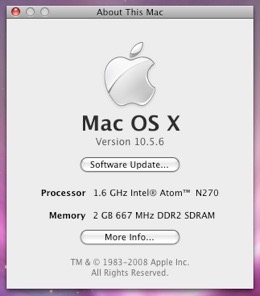I have been opposed to the idea of installing OS X on a PC for as long as I can remember. Not due to ethics, morals, or EULAs, but simply because I thought it was just tacky. There’s just something to be said for owning a real Mac. It’s not all about OS X. A week ago I would have told you that I wouldn’t own a Hackintosh any more than I’d own a fake Rolex.
Over the past few months I’ve been finding more and more that I have the need for a laptop on the go. The thing is that I just can’t justify spending $1300 on a MacBook right now. Although I’d love to work on some Xcode stuff while on my lunch break. Sometimes I could really use a laptop when the wife is hogging the Mac Pro at home. And sometimes I just want to watch a movie in bed.
While the Mac Pro is for all the things that require heavy lifting, it’s total overkill for some of the basic internet based stuff I do. (Twitter, anyone?) All I need for that is a simple, small OS X machine. Believe it or not, but a MacBook just might be “too much Mac” for me.
While the iPhone is convenient for email and internet on the go, it’s not exactly a workhorse. It’s good in a pinch, but I can’t bury my nose in it for too long. I need something in between an iPhone and a MacBook. I need a “netbook”.
There’s just one problem. Apple doesn’t make a netbook. And I’m sorry, while the MacBook Air is a cool machine, it’s not a sub-notebook or netbook by any stretch of the imagination. I could buy a cheap iBook off eBay for $150, but I need a Intel Mac for iPhone Dev. What am I to do? I’ll tell you what I’m to do, I’m going to get a Hackintosh!
Ladies and gentlemen, I give you the Msi Wind. It’s a 10” $300 netbook that has everything a thin-Mac needs, including Wi-Fi. The best thing is that Leopard runs amazing on it and all the hardware works right out of the box. (Don’t get me wrong, I’m still dying for a Unibody MacBook, but the Msi Wind makes one hell of a Mac! And not for noting, but after spending damn-near $15,000 on Apple products, I think I’ve earned the rite to own a Hackintosh!)
I picked up the Wind from Newegg for $299 and also got another 1G of RAM for $12!


This is an incredible little machine for $300 bucks. It sports an Intel Atom 1.6GHz processor with 1 Gig of RAM and a 120 Gig 2.5” SATA hard drive. The video card is an Intel GMA950. So basically, this thing a 1st generation MacBook Air, just $1500 cheaper. It even has a web cam!
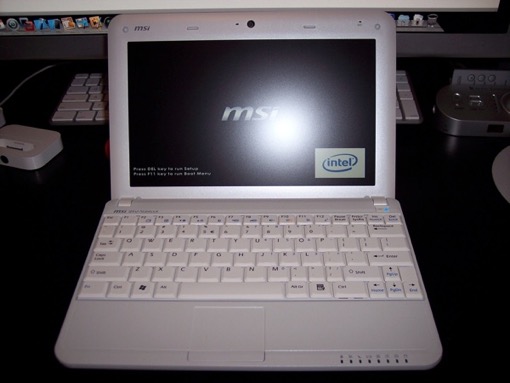
First up, the RAM upgrade. This was an easy 5 minute job. I just had to remove a few screws from the bottom and pop the cover off. The hardest part was finding the screw that I dropped. The Wind ships with 1 Gig onboard, but they give you an empty RAM slot for upgrades. You are however maxed out at 2 Gigs of RAM.


I booted it up just to make sure that all the hardware worked. Take a good look, this is the last time you’ll see Windows on this machine.
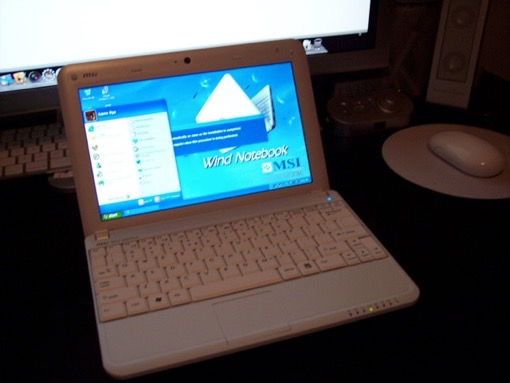
The OS X install requires a hack, but it couldn’t get any easier. The great thing is that the hack works with a retail DVD so you don’t have to download any pirated/modified versions of OS X. (Go here for full installation instructions and all the download links for what you need to get started.) Part of that download includes creating a boot CD called “generic.iso”. Since I’ll be booting off a CD-ROM and installing OS X from a retail DVD, I’ll need a USB DVD drive as well as a keyboard and mouse.

And there it is. All set up and ready to go. Man, this thing just screams “Apple”!
Here’s the workflow:
Placed the generic.iso CD in the USB DVD drive and booted up the Wind while holding down F11. Waited for the boot manager to display.
Chose the USB DVD drive and pressed enter.

The Wind booted from the USB DVD drive and the generic.iso boot-loader did its thing. It bypasses the Leopard “am I being installed on a Mac” check.
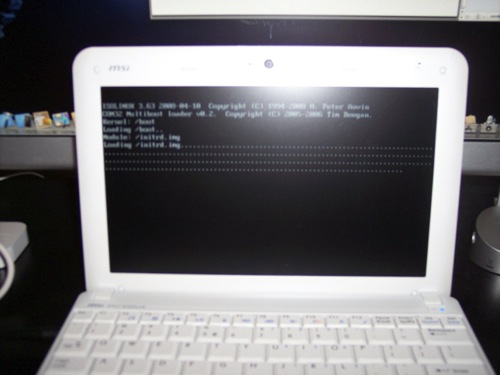
Once I was at a command prompt, I pressed ENTER, swapped the generic.iso CD for the Leopard DVD and pressed ENTER again.
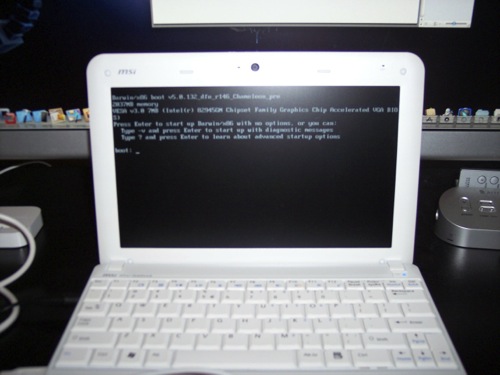
The installer proceeded as if it were on a Mac.
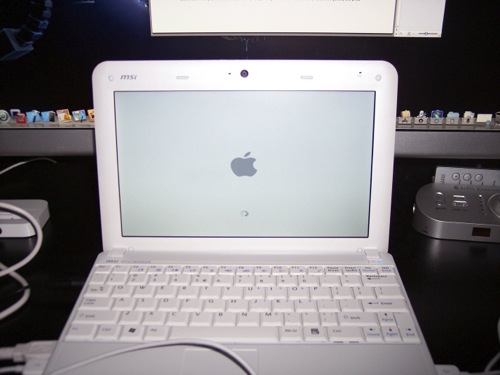
Boom!
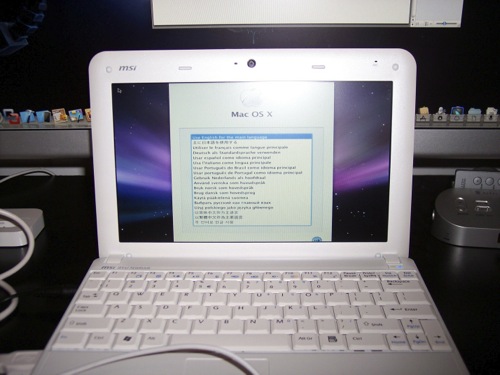
Installation was a success!
Since my retail DVD is version 10.5.0, I downloaded and installed the 10.5.6 update in order to use the Wind driver pack I downloaded. (I downloaded it on my Mac Pro and burned it to a CD since the Wind doesn’t have an Ethernet driver installed yet.)
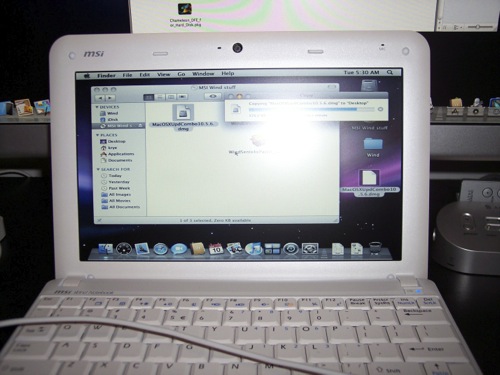
Once the 10.5.6 upgrade completed, I installed the Chameleon boot-loader on the hard drive. That made the hard drive bootable without the aid of the generic.iso disk.
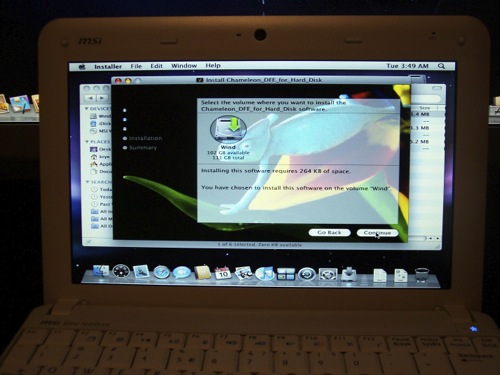
Last stop, installed the 10.5.6 Wind driver pack.
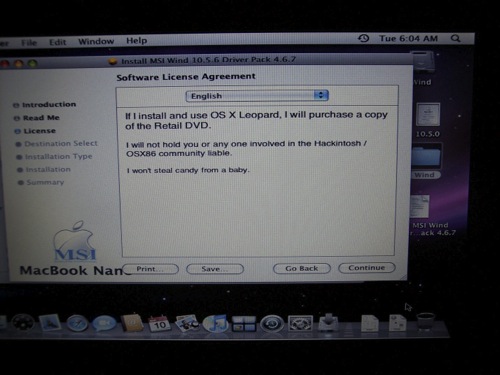
I changed the original boot splash screen, since the default 800x600 grey apple looked stretched out on the 1024x800 display.
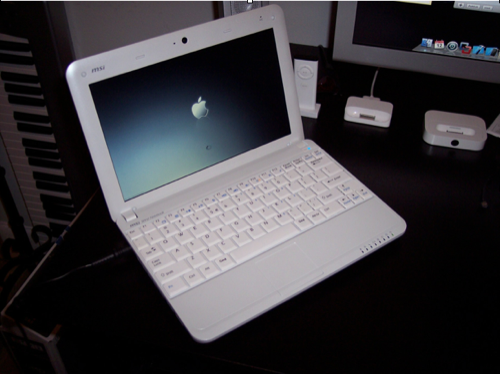
I swapped the Ctrl and Alt keys. I scratched off the Windows logo and made a “Cmd” label using a Dymo label maker. I did the same on the other side too.
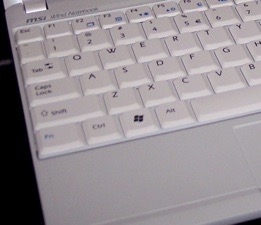

I fixed the CPU and RAM descriptions in the “About This Mac” screen.
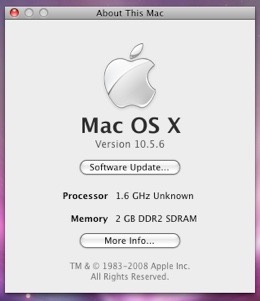
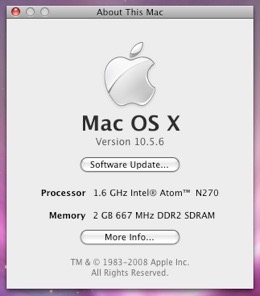
I’ve had a few days to play around with the Wind and I can tell you that it’s amazing. It was worth every penny. I can’t believe you can get this much computer for $300 bucks. It’s amazing that it runs OS X without compromise. It really runs OS X like a dream. I get anywhere from 1.5 to 2 hours to a battery charge and it’s practically weightless. It’s the perfect Mac-on-the-go.