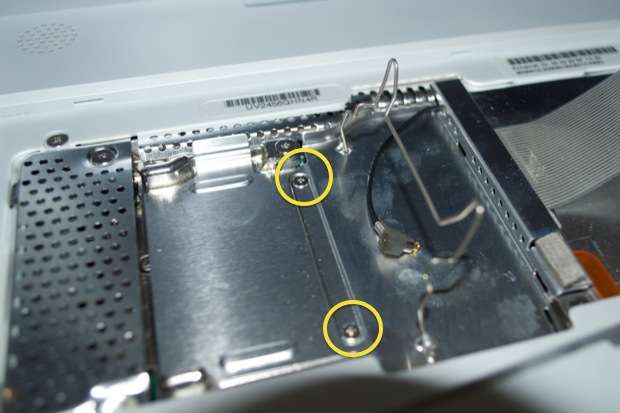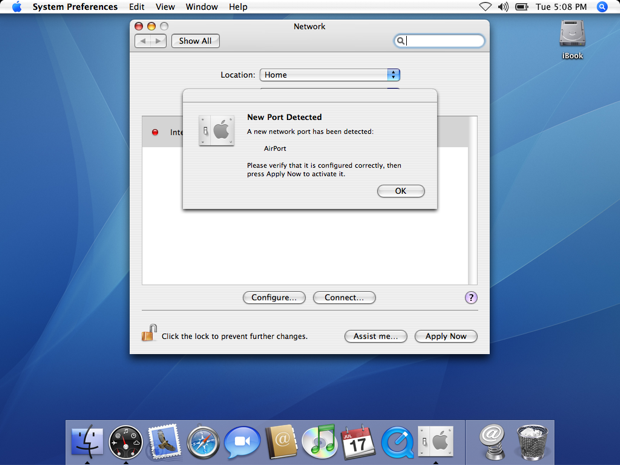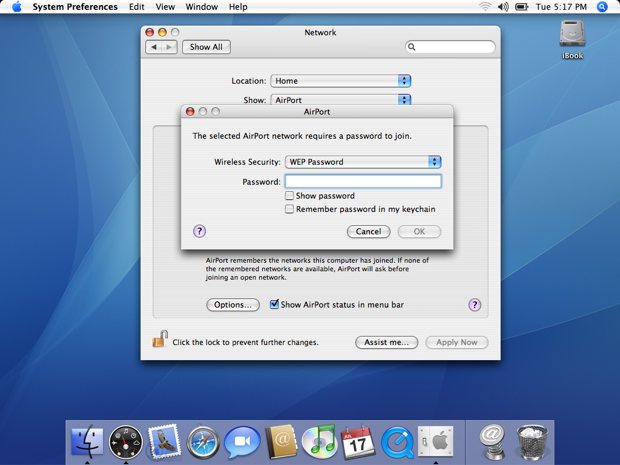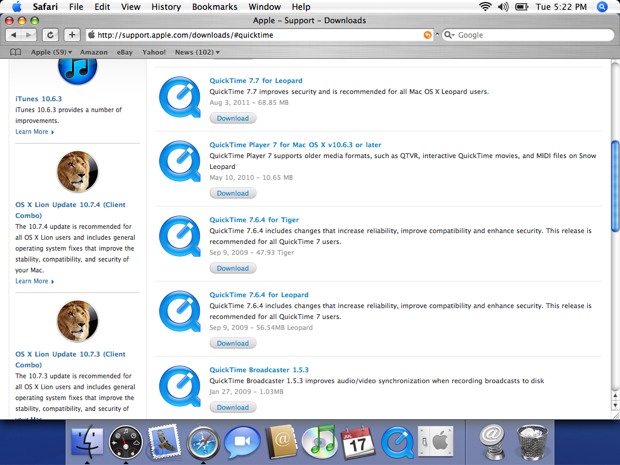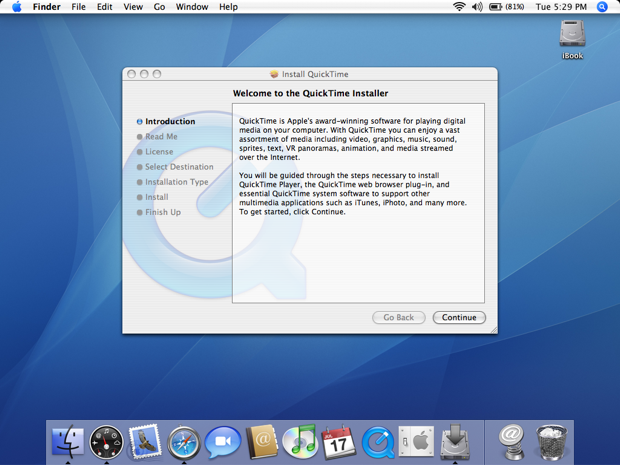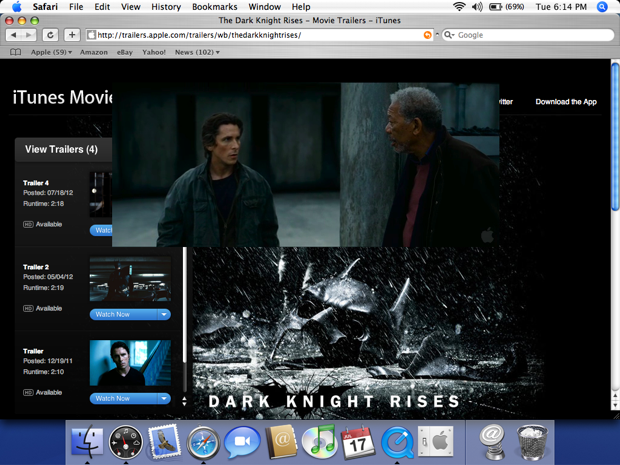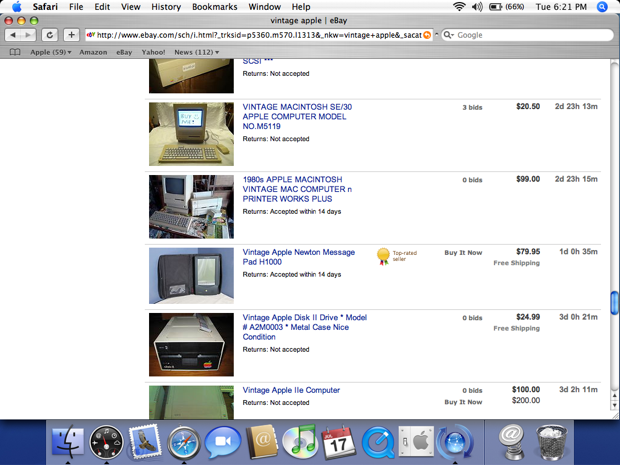I just remembered that I ended up with a 256MB stick of PC133 while upgrading the PowerBook G3. I figured since my new iBook only has a 128MB stick installed (beyond the 128M onboard RAM) that I’d throw it in there until I can get my hands on a 512MB module. Checking the specs reveals that the iBook takes PC100 RAM. PC133 has been known to work in machines that only take PC100 since it’s backwards compatible and can clock down to match the 100 MHz bus. Some laptops are pickier than others. Apple’s laptops seem to be pretty picky, so my fingers are crossed. It didn’t work in the PowerBook, I just got a Black Curtain of Death, but I can always hope. While I’m at it, it’s probably a good time to throw in an AirPort card and put it through its paces.
As with the original iBook, Apple couldn’t make installing RAM and an AirPort card any easier. Pop the keyboard tabs and move the keyboard to the side.

One you slide the keyboard to the side, you’ll immediately see the AirPort antenna.

To get to the RAM slot, just remove these two screws and lift the shield out.
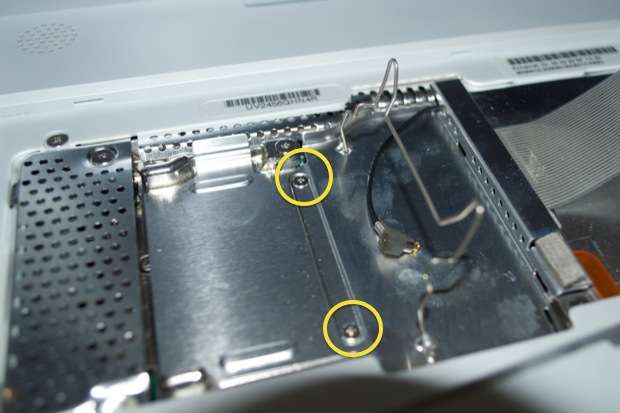
And there it is. Strangely enough, it’s a PC133 128MB stick. I remain hopeful. Maybe my 256MB card will work.

I swapped the sticks...

…and reattached the shield. Make sure the antenna comes out from the little opening at the back.

Now for the AirPort card.

Just slid it under the retaining bracket and click it in.

Attach the antenna.

And lock down the retaining bracket.

I powered on the iBook, but sadly, the 256MB stick is only detected as 128MBs. Hey, it never hurts to try. As far as the AirPort card, OS X picked it right up.
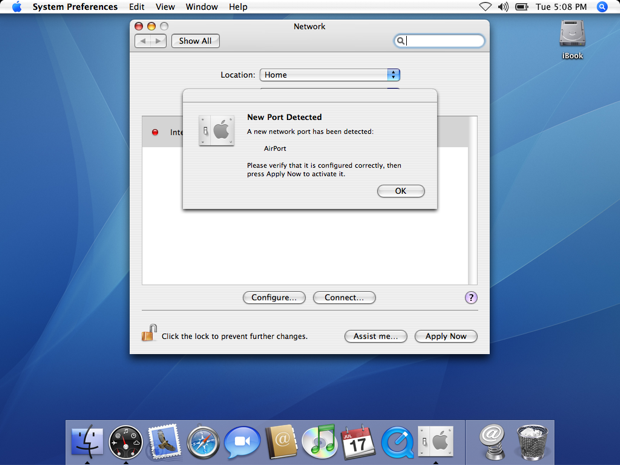
I had no problems connecting to my network.
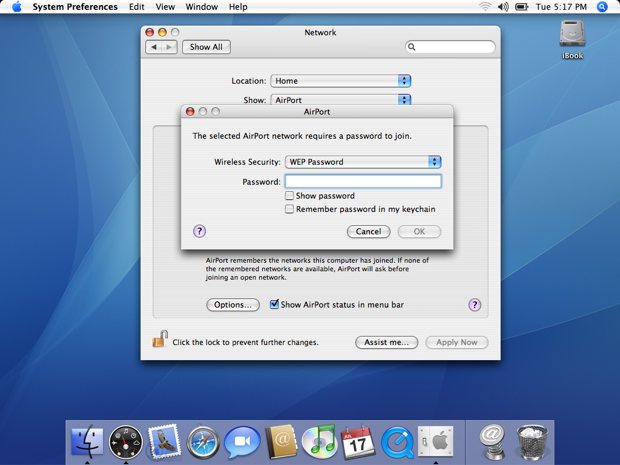
I launched Safari and hit up Apple Trailers. However, none of the trailers would play. I never updated QuickTime from the initial 7.0.4 install. I headed over to Apple’s Support page and download the 7.6.4 version for Tiger.
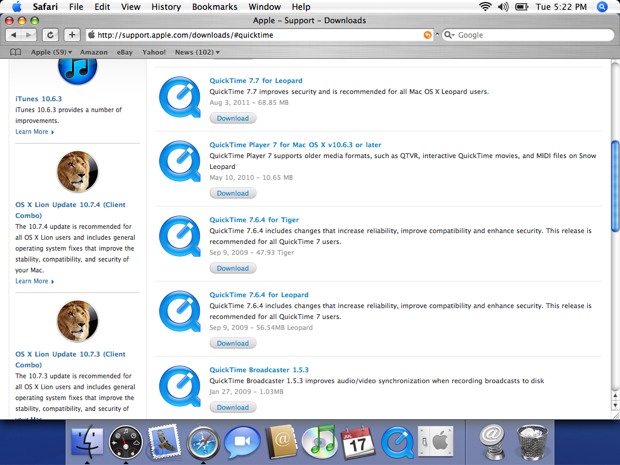
Not too bad on the Wi-Fi. The 48MB download only took about 2 or 3 minutes. Once installation was complete, I headed back over to Apple Trailers.
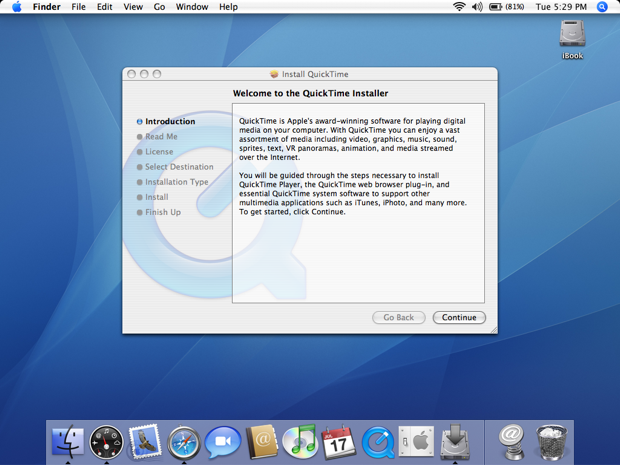
Unfortunately, just like my PowerBook G3, video playback is a joke. I get about 1 frame every 30 seconds.
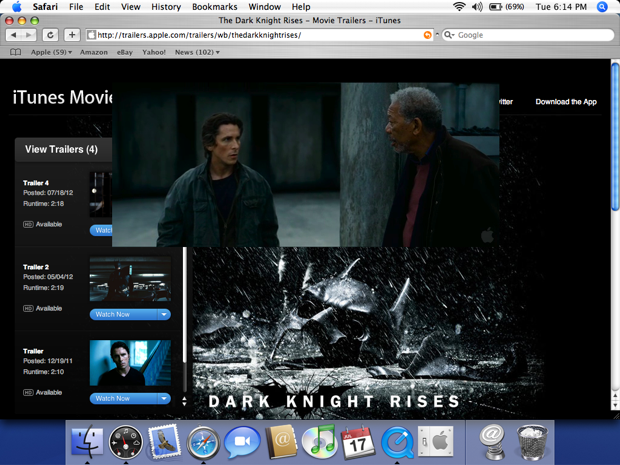
I even tried to download the 40MB video file and watch it locally, but playback was even worse than when I was streaming it. This time, the video playback was completely random. Still, about 1 frame every 30 seconds or so, but out of sequence. Audio in both cases was fine. It played right through.
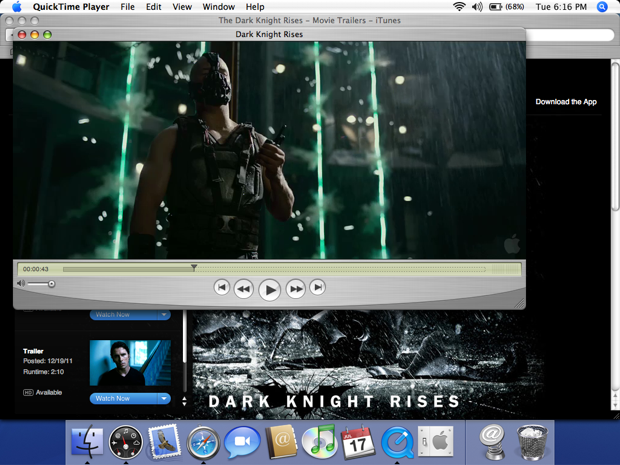
I hopped around the internet and it’s doable for sites that don’t require a lot of heavy lifting. Surprisingly, eBay was fully functional.
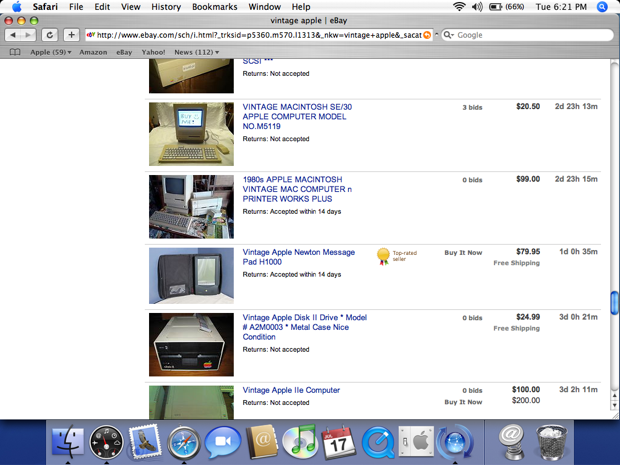
In any case, AirPort works. Of course, not as fast as Ethernet, but it’ll do in a pinch.