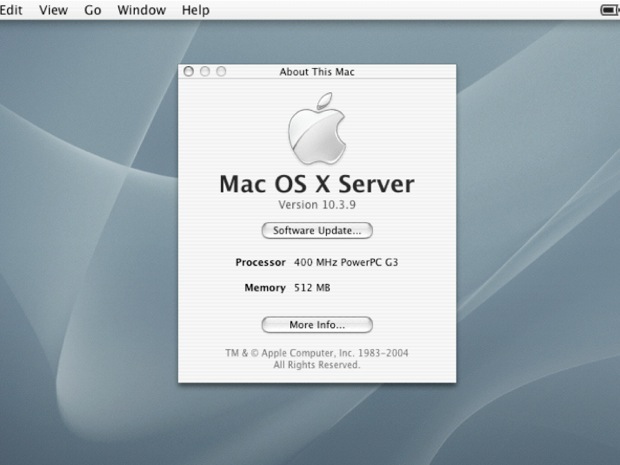Max RAM on the PowerBook G3
July 12, 2012 Filed in:
PowerBook | UpgradesI successfully maxed the RAM on my
PowerBook G3. It came with 196MB. The machine had the original 64MB chip and a 256MB PC133 chip. It was the wrong speed and it wasn’t low profile. Needless to say, it only registered as 128MB.
I riffled through my RAM box and managed to find another 256MB chip, but it too wasn’t completely compatible and only registered as 128MB. It at least brought me up to 256MB, but it wasn’t enough. I knew I wouldn’t be happy until the machine was maxed. I’d need 512MB of RAM if I wanted to run Tiger on it.
I picked up a matched pair of low profile 256MB PC100 chips on eBay for $15. Silly me forgot to look at the seller’s location before I purchased them. It wasn’t until after I completed the sale that I noticed they were shipping out of Hong Kong. I thought I’d have to wait a month for them to show up. Luckily for me, they arrived in only 9 days.
What’s great about these is that they are unused and aren’t system pulls.

I’ll spare you the disassembly since I already walked through that in my last post, but here they are on the CPU board.


Once I put everything back together, I powered the machine on and was very happy to hear the chime and watch the machine boot up without complaining. I think it likes the new RAM!

Startup was definitely a little snappier. I checked the ATM screen and confirmed that 512MBs were detected. Sweet.
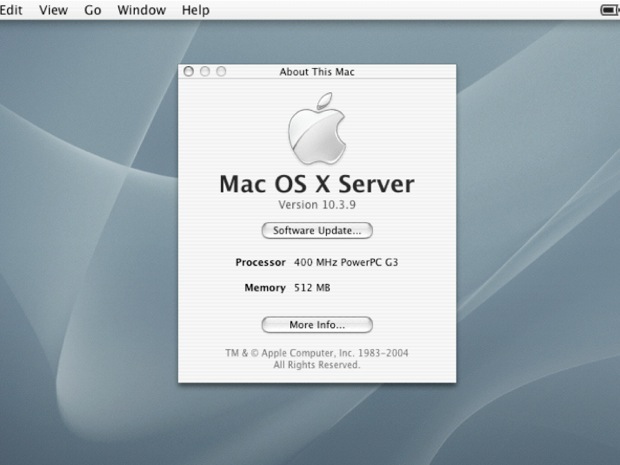
I guess I’ll have to get to work now on hacking the Tiger installer to support this machine.