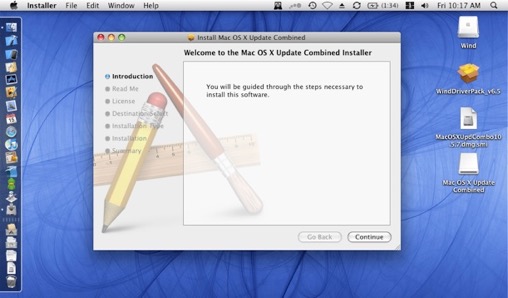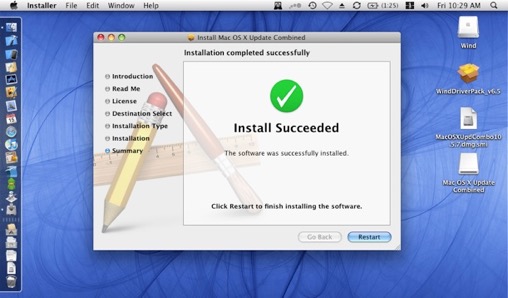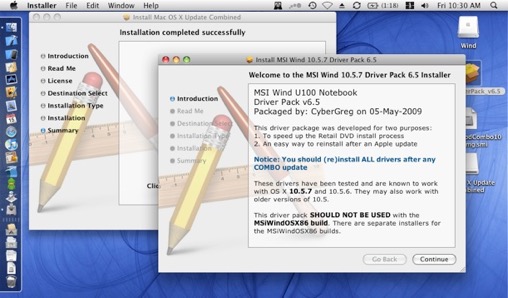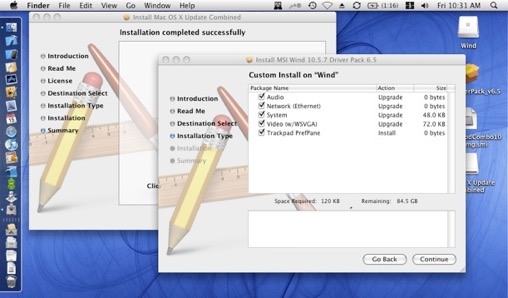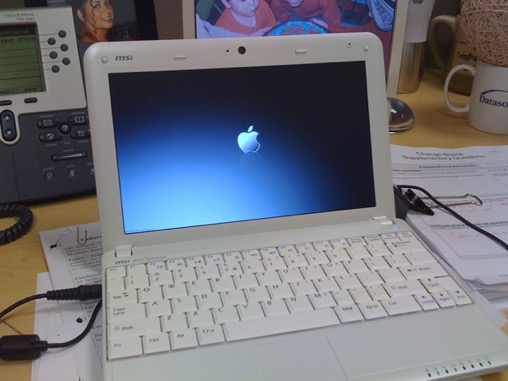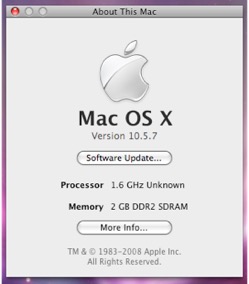MSi Wind Upgraded to 10.5.7
May 16, 2009 Filed in:
Hackintosh | OS XThe eagerly anticipated 10.5.7 dropped the other day. Everyone seemed to be sitting on the edge of their seat waiting for it. I don’t know why. These dot revisions are usually just a bunch of of bug fixes. Apples’ not adding any new features, especially with Snow Leopard just months away (hopefully weeks).
The upgrade went very smooth with the help of CyberGreg over at the MSi forums.
First order of business was downloading the 10.5.7 Combo installer as well as the drivers for the above MSi forum page.
The upgrade couldn’t have been any easier. You’d think with a Hackintosh you’d have to jump through a few hoops to do the upgrade. If anything, I thought I’d have to boot the machine up with the generic.iso CD again. But no, all that had to be done was install the update and then load CyberGreg’s drivers before rebooting. Done.
Step 1: Run the installer
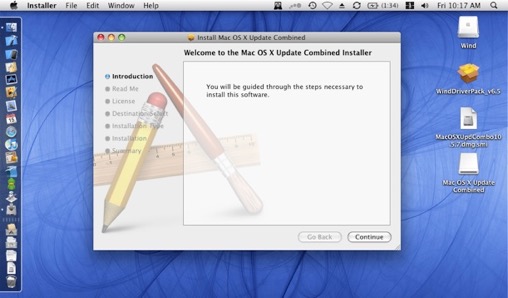 Step 2:
Step 2: Do not reboot.
This is important. Let the installer sit right where it is. Do not reboot.
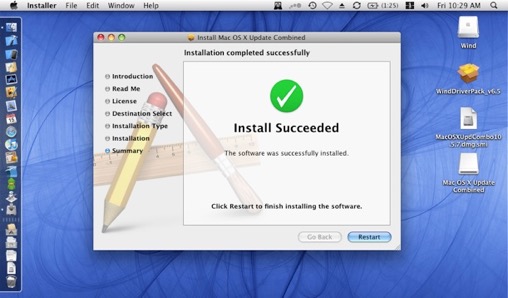
At this point, you run CyberGreg’s driver pack.
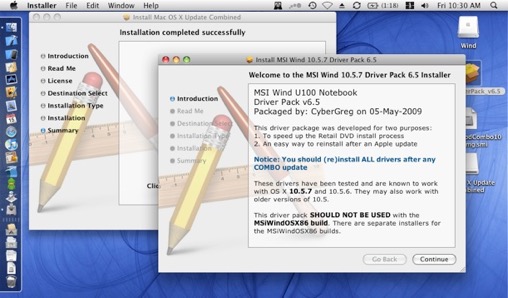
Choose everything. (That’s the default anyway.)
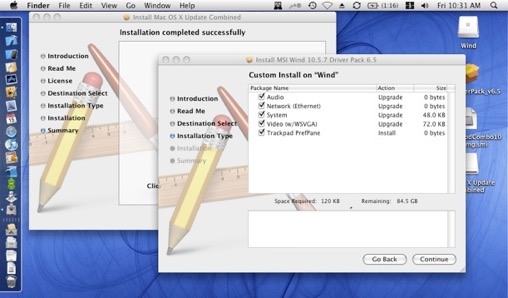 Step 3:
Step 3: Reboot
The machine should do a couple of reboots and finally come to a stop at your Desktop. It’s a wonderful thing.
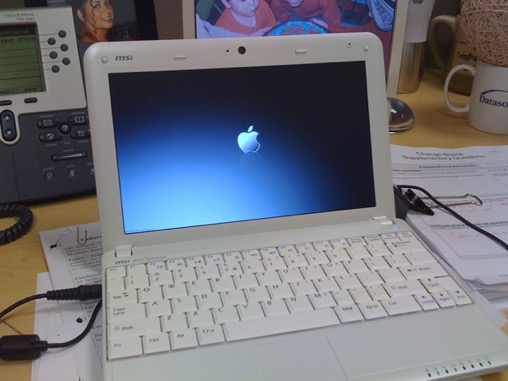 Step 4:
Step 4: Tweak the “About This Mac” screen.
Finally, you may notice that your CPU info in the “About This Mac” screen may be gone back to “Unknown”. Just run the OSX86 Tools Utility that came bundled with the driver pack to fix that.
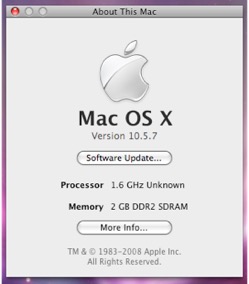

That’s it! You’re done!
I have noticed, as well as other Wind users, that 10.5.7 shows that some vast improvements were made to power management. My battery life used to cap at just about 1:30 hours. Now I’m seeing 2 hours. That’s an increase of 25%! Users with 6 cell batteries have seen an increase of up to an hour! I also appear to have the “Remote Disc” feature that was never there before.

The better power management combined with Remote Disc is enough to make me wonder if this optimization means that Apple too has a netbook in the works? I wonder.