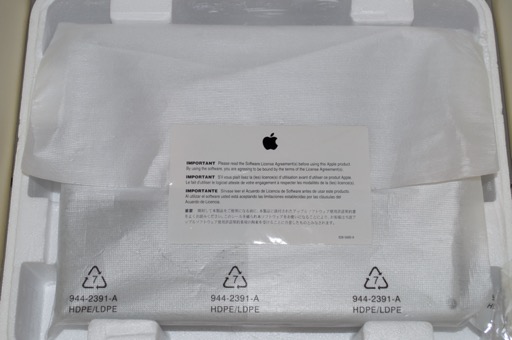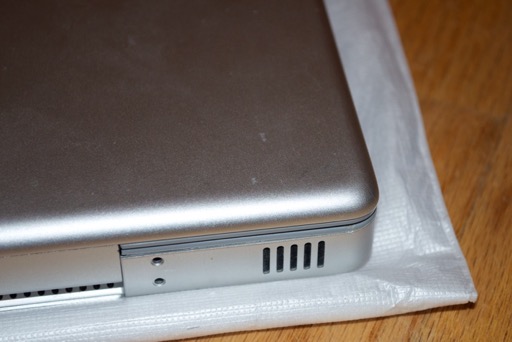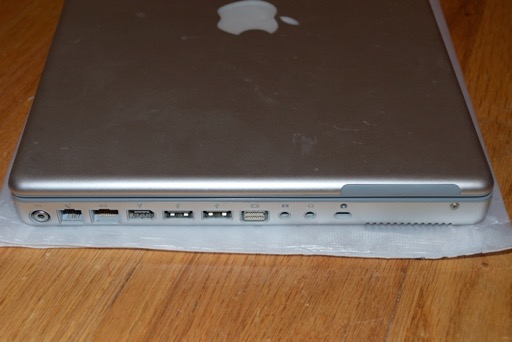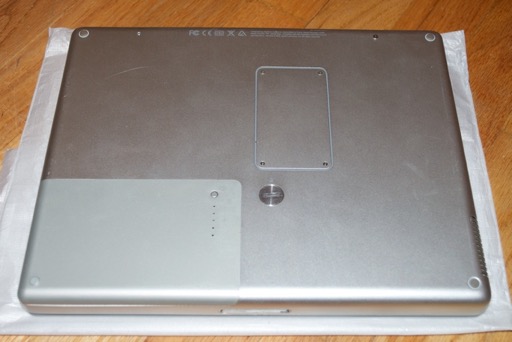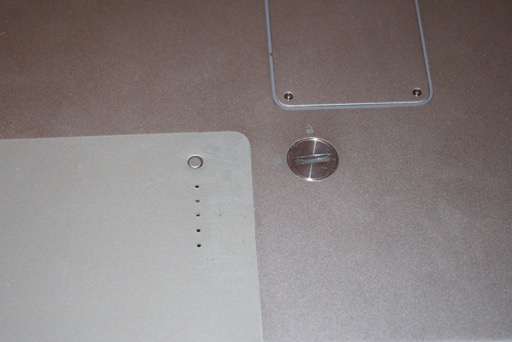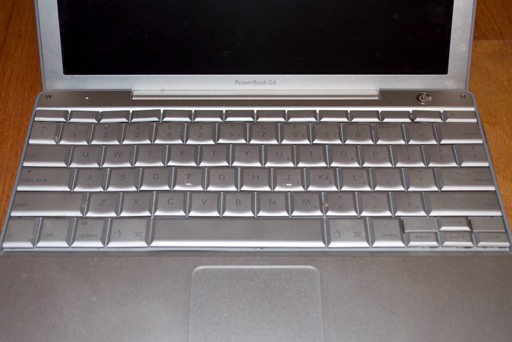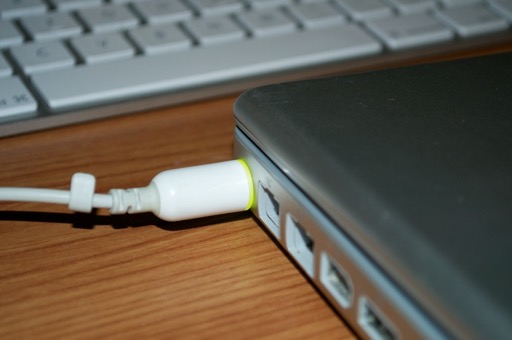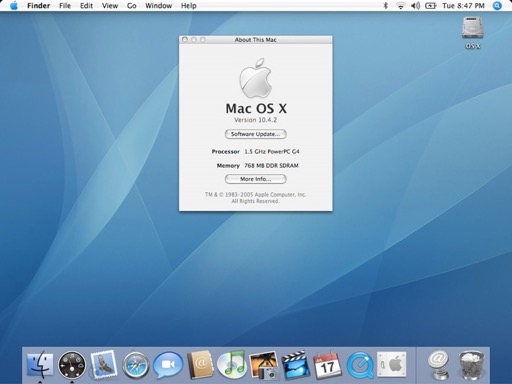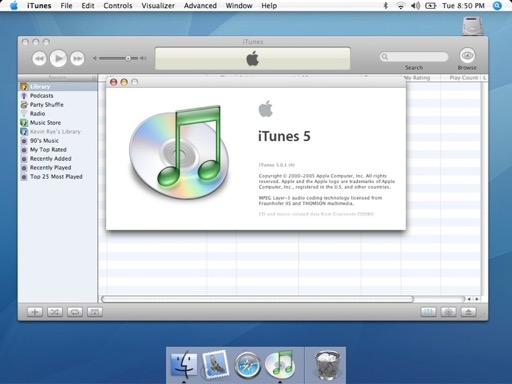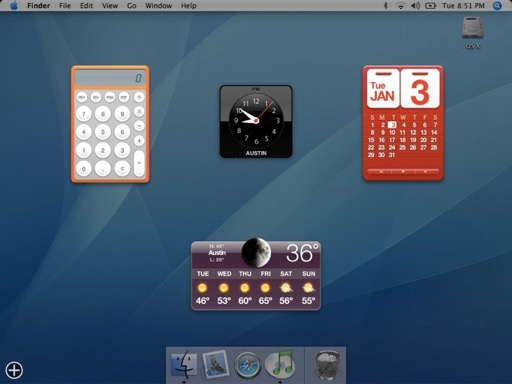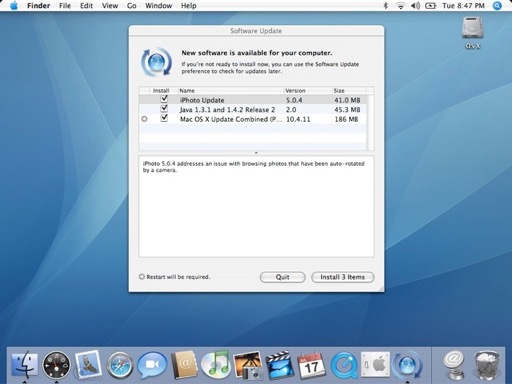The 12” PowerBook has been on my list of “Apple wants” for years. Back in 2008 when I was shopping for a small laptop to turn into a digital photo frame, the 12” PowerBook seemed like the obvious choice. Little did I know the going rate at the time was still well over $200. That’s a lot to spend on a machine you’re going to tear to pieces. Needless to say, I never bought one.
Once I started looking for one to add to my collection, it became very clear that I was not going to find a 12” PowerBook on eBay in mint condition. One of the major flaws with the PowerBook was the soft aluminum they were made from. Dents and scratches are commonplace. I can’t imagine every PowerBook user is as carless as the auctions on eBay would have you believe. They all look like they’ve been dropped. More often that not, at least one of the corners is dented, or the frame is bent. Finding one with the box is even harder.
I managed to score a pretty descent looking PowerBook for $200. Despite the fact that prices have come down over the past 2 or 3 years, $200 is still a little more than I would have liked to have paid. The only reason I went for it was for the fact that this PowerBook not only came with the box, manual, paperwork, DVDs and adapter, it also has 4 nice looking corners. To top it off, the seller also threw in a Mighty Mouse.
The box is a little beat up, but I’ll take it. It’s very hard to find one in the box.


I’ve seen some lesser PowerBooks go for $150. To get a 1.5 GHz G4 with an 80G Hard Drive and 768G RAM for $200 is still a good deal. Even without the extras.
I guess the seller felt the need to make their Mighty Mouse and power adapter easily identifiable from someone else's. Maybe he lived in a dorm full of Mac users. Whatever the case, he chose the color in the Apple logos with black pen. Luckily it came off with some alcohol.

Along with the power cord, brick, and Mighty Mouse, the seller included all the original paperwork, installation DVDs and original RAM sticks. The machine shipped with 512 Megs of RAM, but the user upgraded it to 768 Megs.

More goodies:

OK, let’s move on to the main course.....
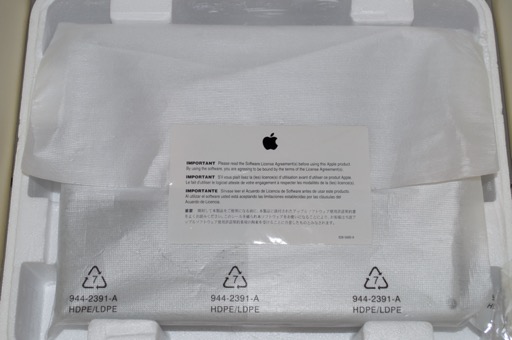
What looks like a lot of scratches is actually just fingerprints and other dirty marks. I can’t believe the seller didn’t bother to wipe the thing down before dropping it in the mail. It’s pretty dirty.

As I said before, one of the main selling points was the four pristine corners.

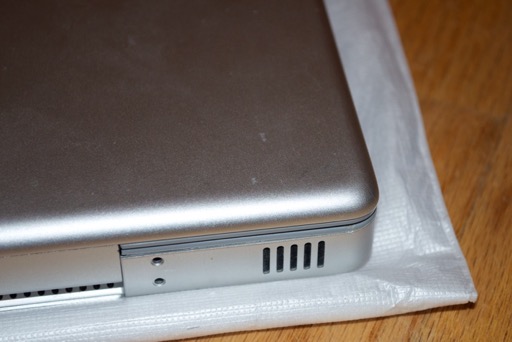


The I/O looks good. No signs of the user abusing that. I’ve seen other PowerBooks that look like the user had trouble aiming for the USB ports, as they’re all scratched up.
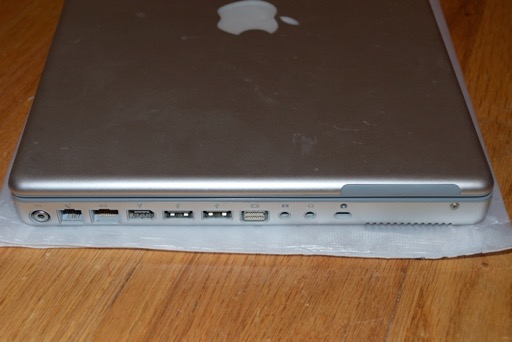
The bottom has one or two scratches, but nothing major. Just like the top, it’s a little dirty and could benefit from a wipe down with some alcohol.
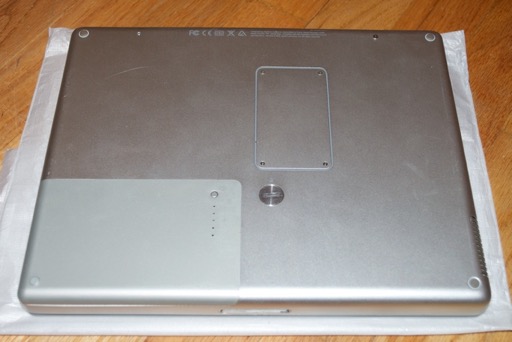
Immediately you’ll notice the battery looks kind of funny too. It looks “plasticy”. Once I removed it, it became apparent that it’s a cheap third party battery. It still holds a good 2 hour charge, but I’ll have to look out for an original. The seller must have alternated it with the original battery because there’s signs that the battery lock screw has seen some action.
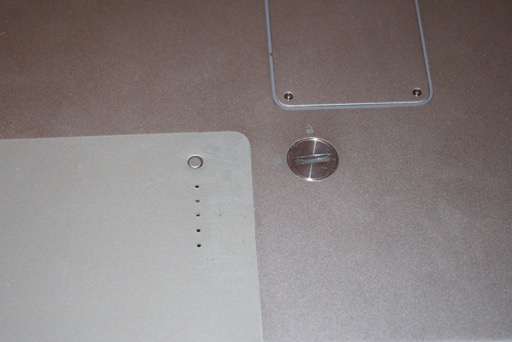
The seller wasn’t very generous with the images; nor the description for that matter. I could tell from the small description that English was not his language of choice. I took the gamble anyway.
The seller failed to mention that there was some damage to the case by the latch as well as by the SuperDrive. It’s bad enough the seller failed to mention the crappy battery, but come on!


I’m not going to make a big deal about it since it’s an easy fix. I know the warping is very common in this model. For a PowerBook from 2003, it’s still in very good shape.
While I’m on the topic of “common problem with the PowerBook G4”, let’s talk about the keyboard. I’ve seen a lot of PowerBooks on eBay with what looks like dented keyboards. I have no idea how it happens, but it must happen a lot. Are people that heavy-handed? You can see it around keys 1, 2, 3 and F1, F2, F3.
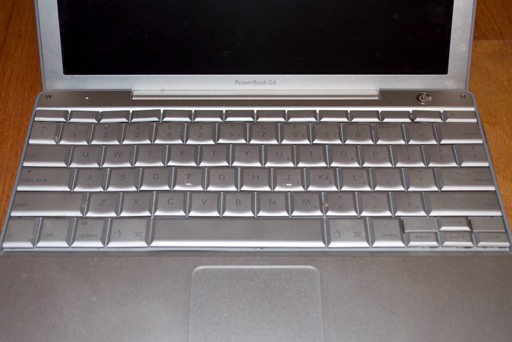
I’ll just have to swap out the keyboard if I can’t bend it back. I’ve seen them on eBay for $10.
Let’s fire it up and see what’s what.
I love the charging indicator LED ring on the power cord, a feature similar to the LED on the MagSafe adapter Apple would later implement on the MacBook.
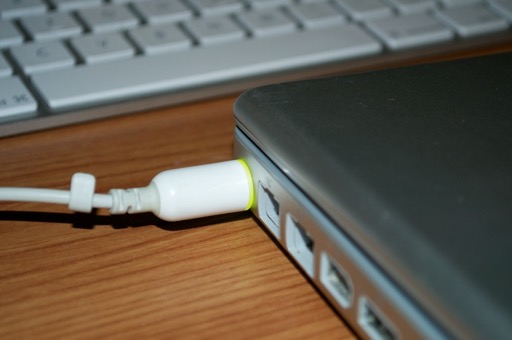

Good display. No scratches or other damage to the LCD.

Rockin’ the Tiger! Looks like the previous owner tried their hand at jailbreaking their iPod touch, and left all the necessary files and tools right there on the desktop.

I don’t know what the previous user did to the keyboard layout, but half the keys didn’t work, or had a different function altogether. Pressing Command shut the computer down. The volume and brightness keys didn’t work. THey just beeped. Half the letter keys beeped too. It was very strange. To make matters worse, the numeric keypad was stuck. Pressing U, I, O produced 4, 5, 6. I tried to reset everything back to normal in System Preferences, but nothing worked. I tried a few things I saw suggested in some Apple forums. Again, nothing worked.
The funky keyboard, combined with the jailbreaking tools (who knows what else the user was up to) and the lack of an admin password prompted an immediate reinstall. I wasn’t initially going to do one since I was under the impression that the seller had done it. You know what they say about “assume”.
Good thing the seller included the Tiger DVD! The install went off without a hitch. I took a couple of screenshots.
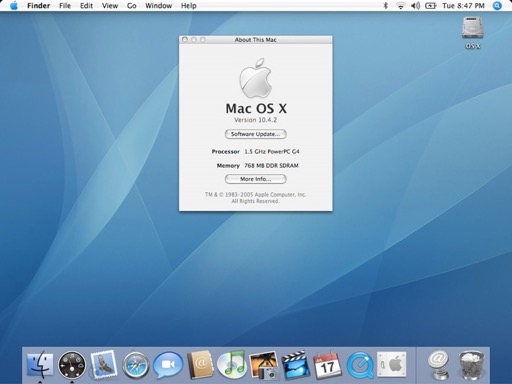

Wow! iTunes 5! I haven't seen that green note in a while.
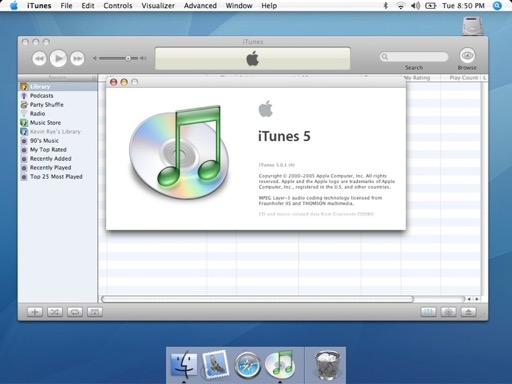
Remember the first time you saw Dashboard? Killer feature!
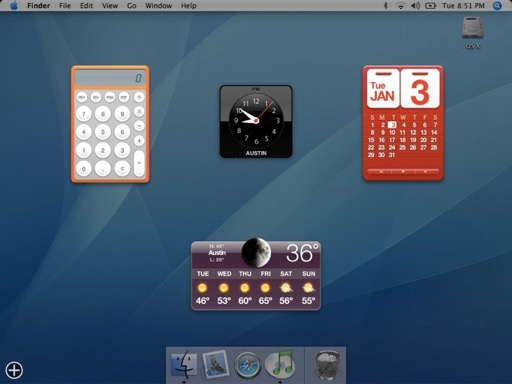
Without surprise, I hopped on my WI-FI without incident. I ran Software Update where 10.4.11 was waiting for me.
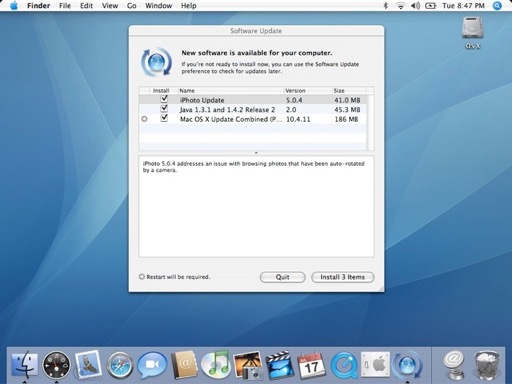
After a good cleaning with some alcohol, this little PowerBook looks as good as new.

I hopped on Apple.com to try out some video trailers. I’ve found it’s a quick and easy way to test video. I tried out the new Hobbit trailer.

720p was a little jerky, but 480p played back perfectly. 480 is fine for this little guy. 720p on a 1024x768 display is overkill.
Overall, a very sweet purchase. All I have to do is fix the keyboard and frame and find an original battery. I might even upgrade to Leopard. But that’s for another day.